What is a Span in HTML
In HTML, a <span> is an inline element used to group and style text within a larger block of content. It does not add any extra line breaks or spaces between the content it surrounds. The <span> element is commonly used to apply CSS styles to a specific section of text or to create a hook for JavaScript manipulation.
Syntax
The syntax for the <span> element is as follows:
Example 1: Basic <span> Usage
Output:

Example 2: Styling a <span>
Output:
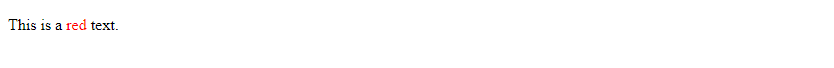
Example 3: Nested <span> Elements
Output:
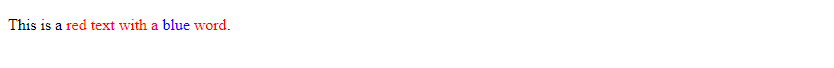
Example 4: Inline Styling with <span>
Output:

Example 5: <span> with JavaScript Manipulation
Output:

Example 6: <span> for Accessibility
Output:

Example 7: Using <span> for Highlighting Text
Output:

Example 8: <span> for Inline Block Styling
Output:

Example 9: Using <span> for Language Styling
Output:

Example 10: <span> for Semantic Markup
Output:

In conclusion, the <span> element in HTML is a versatile and powerful tool for styling and manipulating text within a document. It allows developers to target specific sections of text and apply custom styles or functionality without affecting the overall structure of the content. By understanding how to effectively use <span>, web designers can create more visually appealing and accessible web pages.
 How HTML
How HTML