HTML Tags
HTML (HyperText Markup Language) is the standard markup language used to create web pages. It consists of a series of elements, or tags, that define the structure and content of a webpage. In this article, we will explore some of the most commonly used HTML tags and how to use them in your web development projects.
1. Headings
Headings are used to define the structure of a webpage and provide visual hierarchy to the content. There are six levels of headings, with <h1> being the largest and most important, and <h6> being the smallest.
Output:
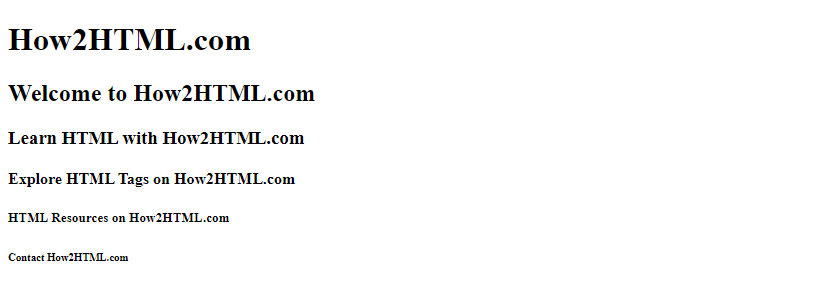
2. Paragraphs
Paragraph tags <p> are used to create paragraphs of text on a webpage. They are commonly used to group blocks of text together.
Output:
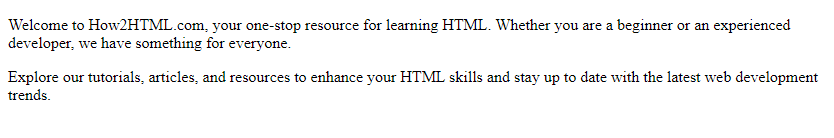
3. Links
Links are used to navigate between different webpages or sections within a webpage. The <a> tag is used to create hyperlinks.
Output:

4. Images
Images can be displayed on a webpage using the <img> tag. The src attribute is used to specify the URL of the image.
Output:

5. Lists
There are two types of lists in HTML: ordered lists <ol> and unordered lists <ul>. List items <li> are used to define the items in a list.
Output:

6. Forms
Forms are used to collect user input on a webpage. The <form> tag is used to create a form, while input fields such as text <input type="text">, checkboxes <input type="checkbox">, and buttons <button> can be used within the form.
Output:
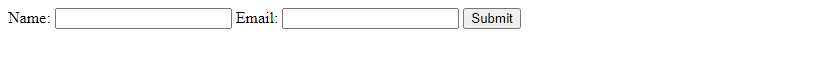
7. Tables
Tables are used to display data in rows and columns. The <table> tag is used to create a table, with <tr> defining a row, <th> defining a header cell, and <td> defining a data cell.
Output:

8. Divisions
The <div> tag is used to create divisions or sections on a webpage. It is used to group and style elements together.
Output:

9. Comments
Comments can be added to HTML code to provide extra information or to hide code from being rendered in the browser. Comments are enclosed in <!-- -->.
Output:

10. Embedding Media
Media such as videos and audio can be embedded in a webpage using the <video> and <audio> tags.
Conclusion
In this article, we have covered some of the basic HTML tags that are commonly used in web development. Understanding these tags and how to use them effectively is essential for creating well-structured and visually appealing webpages. As you continue to explore HTML, you will discover even more tags and elements that can enhance the functionality and design of your websites. Happy coding!
 How HTML
How HTML