How to Add Space in HTML
When designing a website, it is important to consider the spacing between elements to ensure a clean and organized layout. In HTML, there are several ways to add space between elements, text, and images. In this article, we will explore different methods to add space in HTML, including margins, padding, line breaks, and more.
Using Margins
Margins are used to create space around an element’s border. They can be applied to all four sides of an element or individually to create different amounts of spacing.
Output:

Using Padding
Padding is used to create space within an element, between the element’s content and its border. Padding can also be applied to all four sides or individually.
Output:

Using Line Breaks
Line breaks can be used to add vertical space between elements. The <br> tag is a self-closing tag that creates a line break.
Output:

Using Empty Divs
Empty <div> elements can be used to create space between other elements. The height attribute can be used to specify the amount of space.
Output:

Using Margins and Padding Together
Margins and padding can be used together to create space around and within an element simultaneously.
Output:

Adding Space Between Text
To add space between text, you can use the non-breaking space character or the <span> tag with margins or padding.
Output:

Adding Space Around Images
When adding space around images, you can use the margin property to create space on all sides of the image.
Output:

Using Preformatted Text
The <pre> tag can be used to display text in a fixed-width font with spacing preserved. This can be useful for displaying code or other text with specific spacing.
Output:
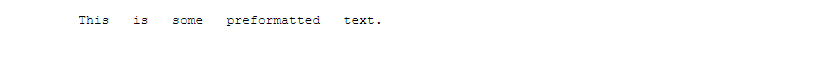
Adding Space Using CSS Grid
CSS Grid can be used to create a layout with defined columns and rows, allowing for precise control over spacing.
Output:
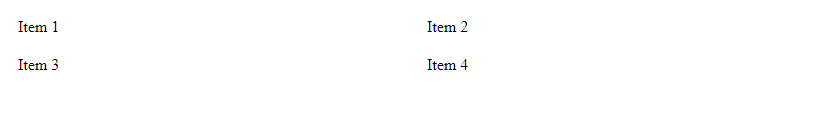
Using Flexbox for Spacing
Flexbox can also be used to create layouts with flexible spacing between elements. The justify-content and align-items properties can be used to adjust spacing.
Output:
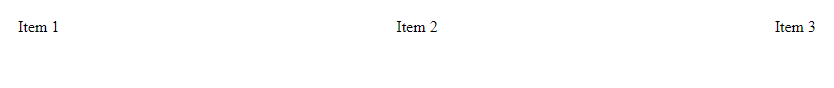
Creating Equal Spacing Between Elements
To create equal spacing between elements, you can use the flex property with a value of 1 to distribute space evenly.
Output:

Adding Space with CSS Borders
CSS borders can be used to create space around elements by setting the border width to a desired amount.
Output:
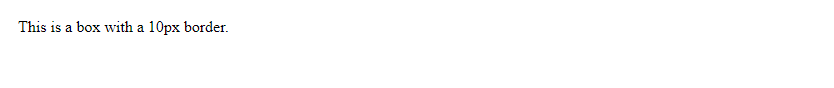
Using Inline Styles for Spacing
Inline styles can be used to add space directly to specific elements within the HTML code.
Output:

Creating Spacing with Lists
Lists can be used to create vertical spacing between elements. The margin property can be used to adjust the spacing between list items.
Output:

Adding Horizontal Space with Inline Elements
Inline elements can be used to add horizontal space between elements using the margin property.
Output:

Using CSS Transforms for Spacing
CSS transforms can be used to add space around elements by applying scaling, rotation, or translation.
Output:

Adjusting Spacing Responsively
Media queries can be used to adjust spacing based on the screen size, ensuring that the layout looks good on all devices.
Output:

Conclusion
In conclusion, adding space in HTML is essential for creating visually appealing and well-organized websites. By utilizing techniques such as margins, padding, line breaks, empty divs, and CSS properties like Grid and Flexbox, you can effectively control spacing between elements to achieve the desired layout.
Experiment with different methods and combinations to find the best approach that suits your design needs. Remember to consider responsiveness and accessibility when adding space to ensure a seamless user experience across various devices.
With the examples provided in this article, you now have a solid foundation for incorporating space into your HTML content effectively. Whether you are a beginner or an experienced web developer, mastering the art of spacing in HTML will elevate the quality of your website design and improve user interaction.
Start implementing these techniques in your projects and explore the endless possibilities of creating visually appealing and well-structured web layouts with the right amount of space!
 How HTML
How HTML