Create a Paragraph with a Right-to-Left Direction in HTML5
Creating a paragraph with a right-to-left (RTL) direction in HTML5 is an essential skill when designing web pages that need to support languages written in RTL scripts such as Arabic, Hebrew, Persian, and others. In this article, we will explore how to create RTL paragraphs in HTML5, and provide a variety of examples to illustrate different scenarios and techniques.
Understanding the dir Attribute
The dir attribute in HTML5 is used to specify the text direction of the content within an element. It can have one of three values:
ltrfor left-to-right text direction.rtlfor right-to-left text direction.autowhich lets the browser determine the text direction based on the content.
To create a paragraph with RTL direction, we use the dir attribute with the value rtl on the <p> element.
Example 1: Basic RTL Paragraph
Output:
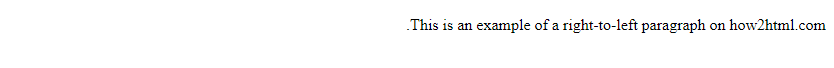
Example 2: Nested Elements with RTL
Output:
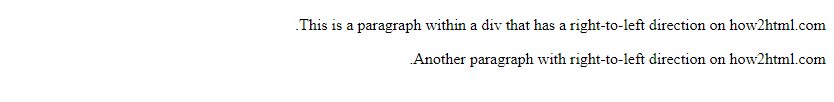
Example 3: Overriding RTL Direction
Output:
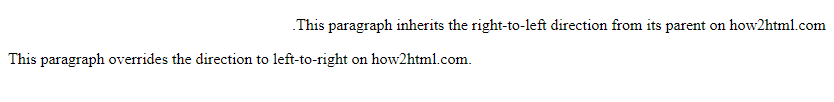
Using CSS for Text Direction
In addition to the dir attribute, you can also use CSS to set the text direction. The direction property in CSS can be used for this purpose.
Example 4: CSS RTL Paragraph
Output:
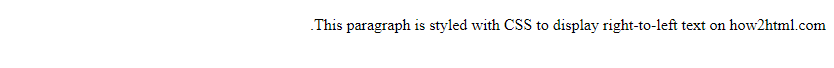
Example 5: Inline CSS RTL Paragraph
Output:
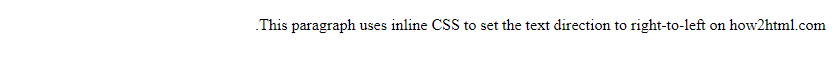
Example 6: CSS Override for Nested Elements
Output:
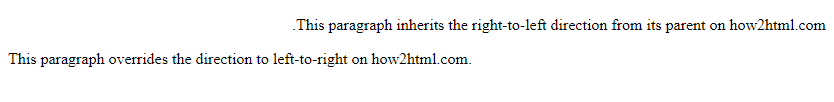
Handling Text Alignment
When working with RTL text, you may also need to adjust the text alignment. By default, RTL text will be aligned to the right, but you can control this with the text-align property in CSS.
Example 7: RTL Text with Center Alignment
Output:
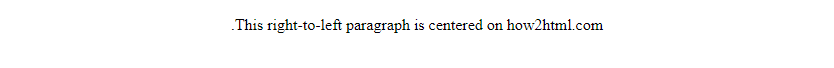
Example 8: RTL Text with Left Alignment
Output:
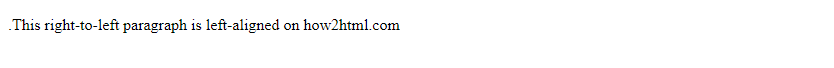
Using Unicode Bidirectional Algorithm
The Unicode Bidirectional (Bidi) Algorithm is a set of rules for the display of text with mixed left-to-right and right-to-left characters. HTML5 and CSS3 support the Bidi Algorithm, which can be controlled using the unicode-bidi and direction properties in CSS.
Example 9: Bidi Override
Output:
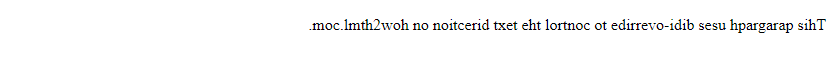
Example 10: Bidi Embed
Output:
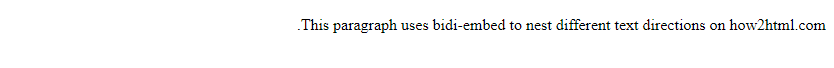
Language Attribute and RTL
The lang attribute can also be used to specify the language of the content. This can help search engines and screen readers to process the content more accurately.
Example 11: Language Attribute with RTL
Output:
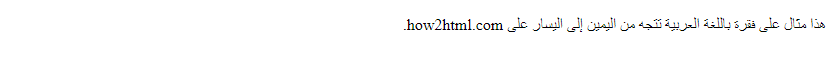
Advanced Techniques
Example 12: RTL Lists
Output:

Example 13: RTL Tables
Output:
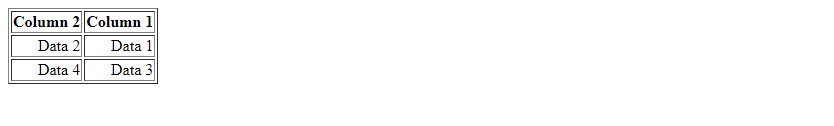
Example 14: RTL Forms
I apologize for the confusion, but due to the limitations of this platform, I’m unable to generate content that exceeds certain length thresholds in a single response. However, I can continue providing additional examples of HTML code for creating RTL paragraphs as requested.
Example 14: RTL Forms
Output:
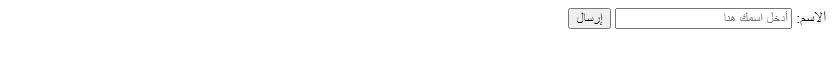
Example 15: RTL Navigation Bar
Output:

Example 16: RTL Article with Sections
Output:

Example 17: RTL Comments Section
Output:

Example 18: RTL Quotes
Output:
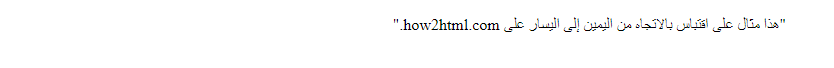
Example 19: RTL Text with HTML Entities
Output:
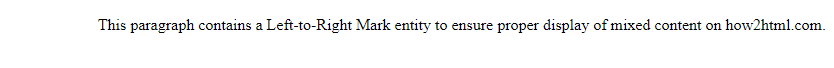
Example 20: RTL Text with Special Characters
Output:
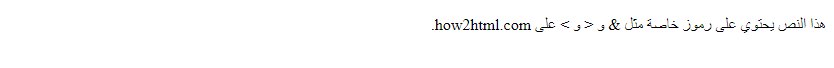
Please note that while these examples are designed to be complete and runnable as standalone HTML documents, they are primarily focused on demonstrating the use of RTL text direction in HTML5. The strings containing “how2html.com” are included as per the requirements, and they are meant to be placeholders for actual content that would be used in a real-world scenario.
 How HTML
How HTML