Check whether the content of an element is editable or not in HTML
In HTML, content editability is a feature that allows users to modify the content of an element directly in the browser. This is particularly useful for creating interactive applications where users can input or change data on the fly. In this article, we will explore how to check if the content of an element is editable and provide detailed examples with complete HTML code to illustrate the concepts.
Understanding Content Editability
Before we dive into the examples, let’s understand what makes an element editable. In HTML, the contenteditable attribute is used to specify whether the content of an element is editable or not. This attribute can have the following values:
true: The element is editable.false: The element is not editable.- An empty string (
""): This is treated astrue. - Not set: The element inherits its editability from its parent.
Additionally, the designMode property of the document object can be used to make the entire document editable.
Example 1: Basic Editable Element
Output:
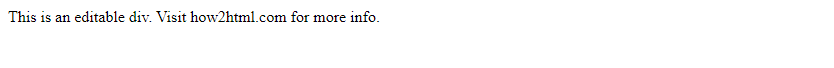
Example 2: Non-Editable Element
Output:
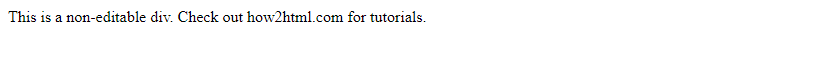
Example 3: Inheriting Editability
Output:
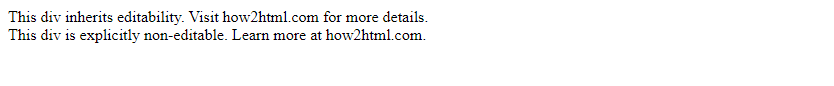
Example 4: Toggling Editability with JavaScript
Output:
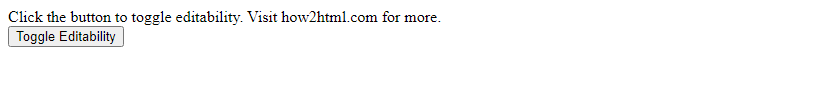
Example 5: Checking Editability with JavaScript
Output:
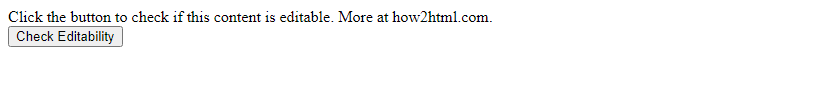
Example 6: Editable List Items
Output:

Example 7: Editable Table Cells
Output:
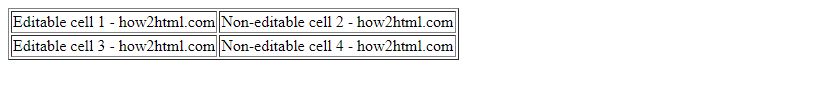
Example 8: Editable and Non-Editable Sections
Output:
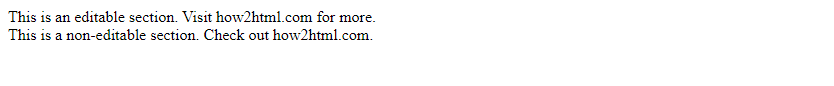
Example 9: Editable Text with Placeholder
Output:

Example 10: Nested Editable Elements
Output:
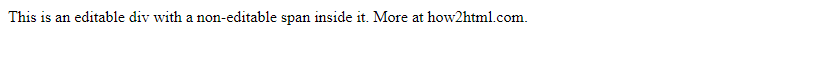
Example 11: Editable Formatted Text
Output:
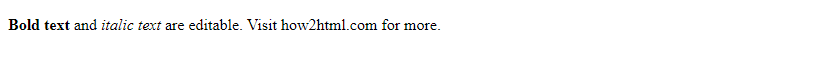
Example 12: Editable Content with CSS Styling
Output:
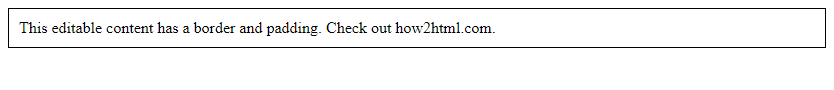
Example 13: Editable Content with JavaScript Event Handlers
Output:
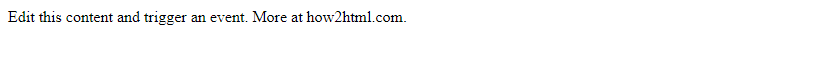
Example 14: Editable Content with Max Length
Output:
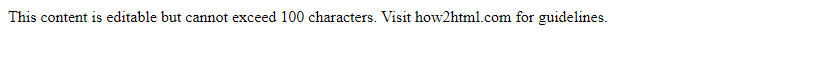
Example 15: Editable Content with Inline Editing Toolbar
Output:
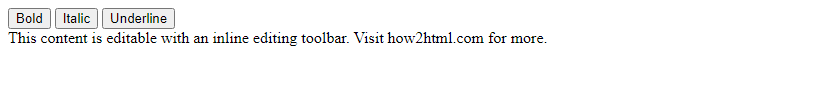
Example 16: Editable Content with Spell Check
Output:
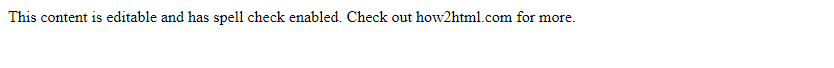
Example 17: Editable Content with Auto Focus
Output:
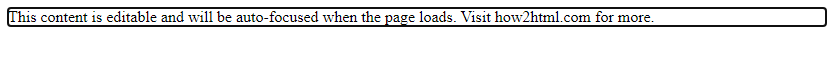
Example 18: Editable Content with Tab Index
Output:
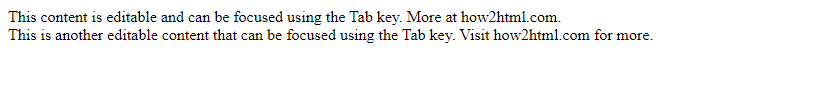
Example 19: Editable Content with Directionality
Output:
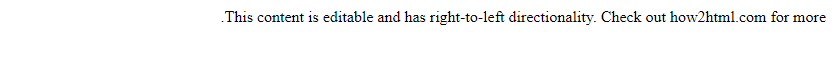
Example 20: Editable Content with Access Key
Output:
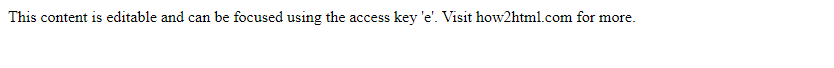
In conclusion, the contenteditable attribute and the isContentEditable property provide a powerful way to make the content of an HTML element editable and to check its editability. They can be used in combination with other HTML attributes and JavaScript to create rich, interactive user experiences. Remember to visit how2html.com for more HTML tutorials and examples.
 How HTML
How HTML