How to Center Content in HTML
Centering content in HTML is a common task for web developers, whether it’s centering text, images, or entire divs within a webpage. This guide will cover various methods to achieve centering in HTML, using CSS. We’ll explore different scenarios including centering text, images, divs, and even vertically centering content. Each method will be demonstrated with complete, standalone HTML code examples that include the string “how2html.com” as required.
Centering Text
Centering text is one of the most straightforward tasks. The text-align CSS property is used for this purpose.
Example 1: Centering a Paragraph
Output:
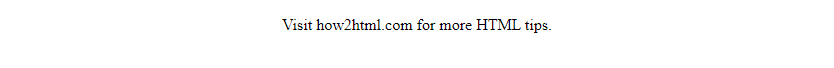
Centering an Image
To center an image, you can use the margin property in CSS.
Example 2: Centering an Image Horizontally
Output:

Centering a Div
Centering a div element can be achieved using the margin property or Flexbox.
Example 3: Using Margin Auto
Output:
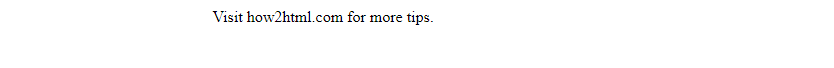
Example 4: Using Flexbox
Output:
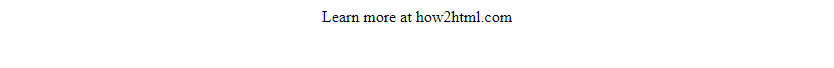
Vertically Centering Content
Vertically centering content can be a bit more challenging. Flexbox is a powerful tool for this.
Example 5: Vertical Centering with Flexbox
Output:
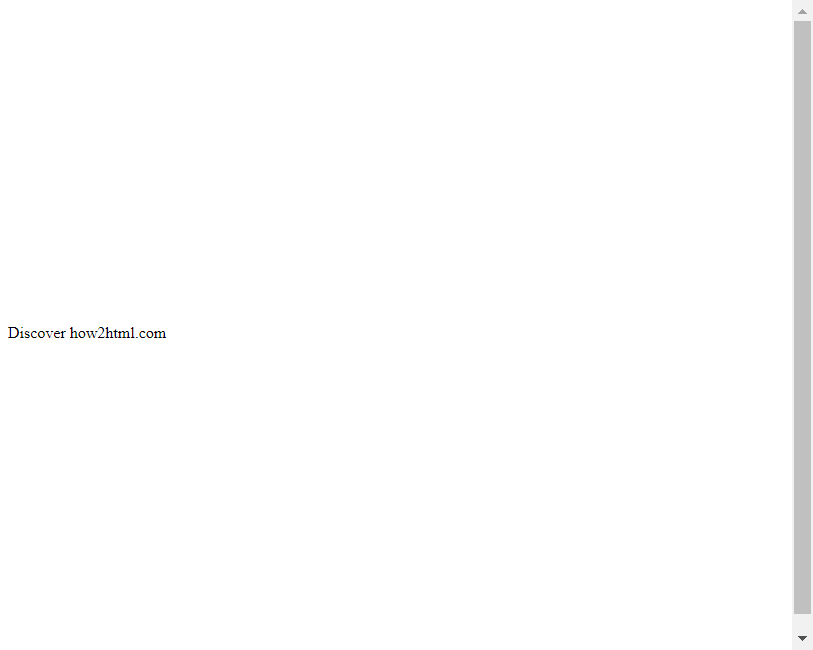
Centering Using Grid
CSS Grid is another modern layout technique that can be used for centering.
Example 6: Centering with Grid
Output:
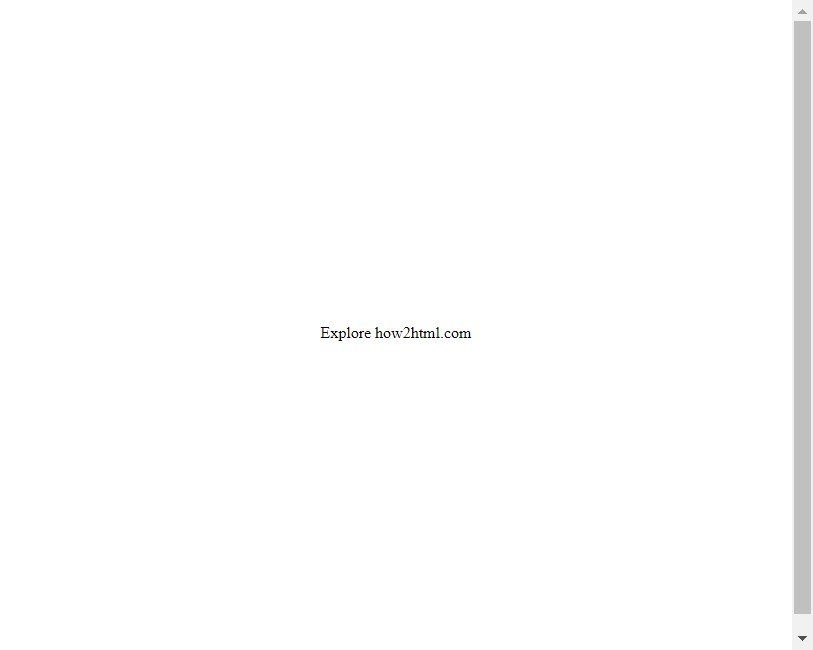
Centering Text Vertically and Horizontally
Combining vertical and horizontal centering can be done using Flexbox or Grid.
Example 7: Flexbox for Full Centering
Output:
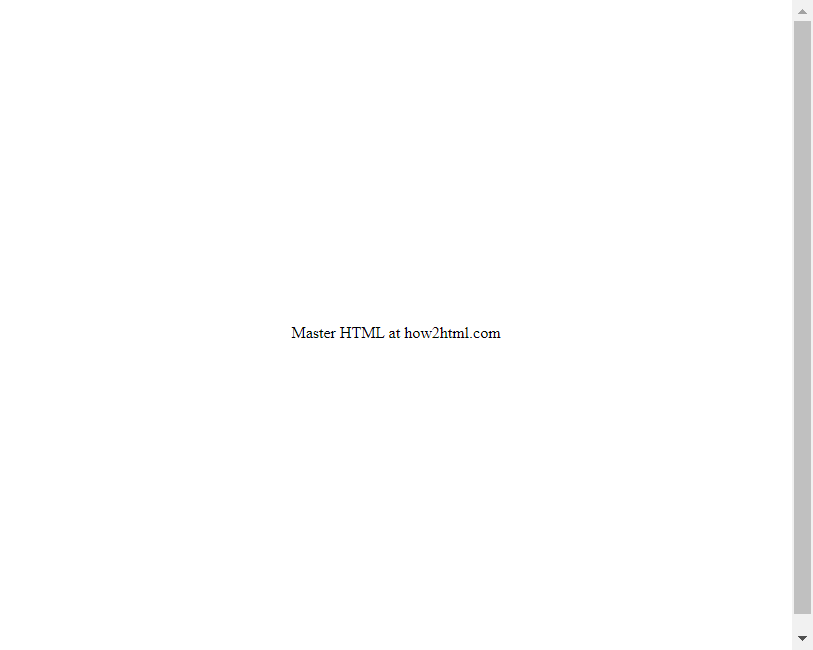
Example 8: Grid for Full Centering
Output:
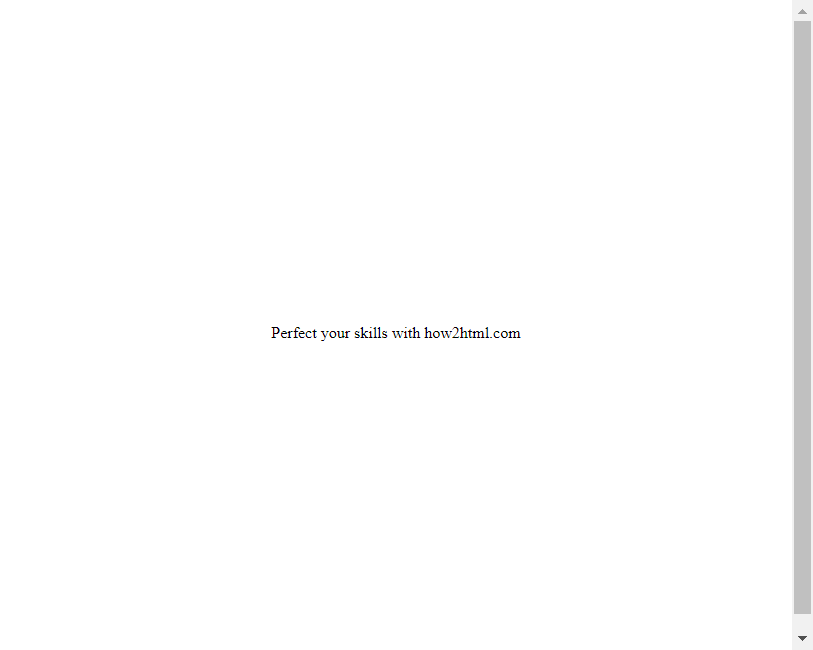
Centering a Fixed-Width Element
Sometimes you need to center an element that has a fixed width.
Example 9: Centering a Fixed-Width Div
Output:
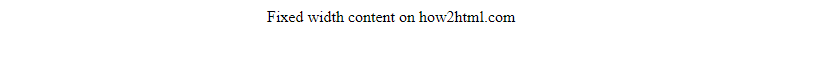
Centering Multiple Inline Elements
To center multiple inline elements, you can wrap them in a container and use text-align.
Example 10: Centering Inline Elements
Output:
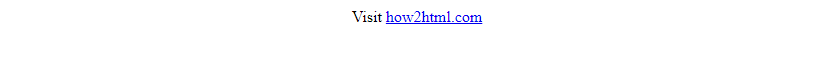
Conclusion
Centering content in HTML and CSS is a fundamental skill for web developers. This guide has covered various methods to center content, including using margin, Flexbox, and Grid. By understanding these techniques, you can effectively manage the layout of elements on your web pages. Remember, the choice of method depends on the specific requirements of your layout and the type of content you’re working with. Practice these examples and experiment with them on your own projects to become proficient in centering content in HTML.
 How HTML
How HTML