HTML Div Center
The HTML <div> element is a generic container for holding other elements. It is commonly used for grouping elements together and styling them. In this article, we will focus on how to center a <div> element both horizontally and vertically using CSS.
Horizontally Center a Div
To horizontally center a <div> element in CSS, you can use the margin property. Set the left and right margins to auto and the width of the <div> to a specific value or percentage.
Output:
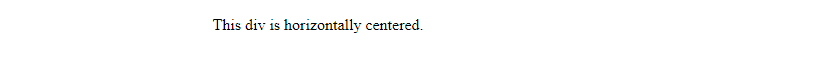
Vertically Center a Div
To vertically center a <div> element in CSS, you can use the display: flex and align-items: center properties. This will vertically center the <div> within its parent container.
Output:

Horizontally and Vertically Center a Div
To horizontally and vertically center a <div> element in CSS, you can combine the techniques used above. Set the left and right margins to auto, the width of the <div> to a specific value or percentage, and use display: flex with align-items: center.
Output:
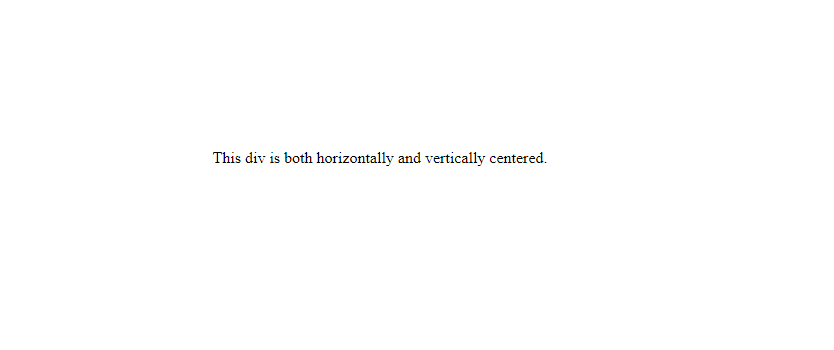
Center Multiple Divs
You can also center multiple <div> elements using the same techniques. Just apply the styling to each <div> that you want to center.
Output:
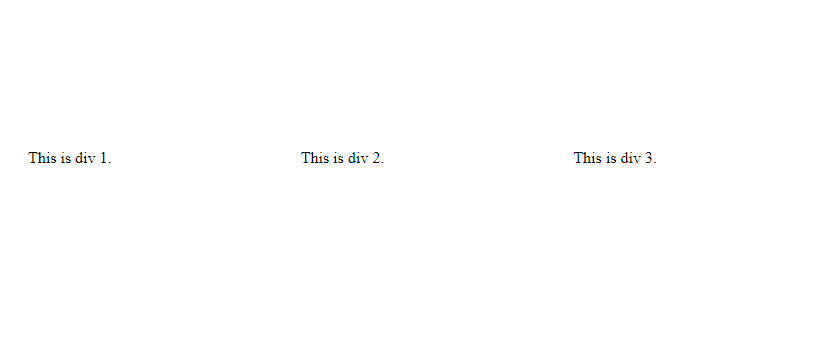
Conclusion
In this article, we have explored how to center <div> elements in HTML using CSS. By applying the techniques mentioned above, you can easily achieve both horizontal and vertical centering for your <div> elements. Experiment with different styles and layouts to create visually appealing designs for your webpages.
 How HTML
How HTML