Change Text Color Based on the Brightness of the Covered Background Area in HTML
Changing the text color based on the brightness of the background it covers can significantly enhance the readability and aesthetic appeal of a web page. This technique is particularly useful in dynamic content where background images or colors can vary. In this article, we will explore several methods to achieve this effect using HTML, CSS, and JavaScript.
Introduction
The primary challenge in changing text color based on background brightness is determining the brightness level of the area directly behind the text. This involves calculating the luminance of the background and then applying a suitable text color (usually black or white) that offers the best contrast. We will cover different approaches, including pure CSS methods, JavaScript-based solutions, and advanced techniques involving HTML5 Canvas.
Example 1: Basic CSS Overlay
This example demonstrates how to use a simple CSS overlay to change text color based on a predefined background.
Output:
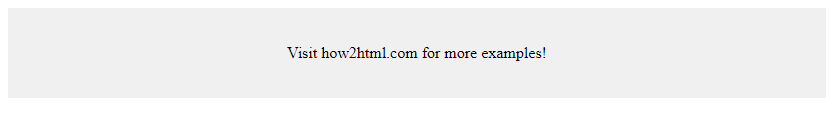
Example 2: JavaScript to Detect Background Color
This example uses JavaScript to detect the background color of an element and changes the text color accordingly.
Output:
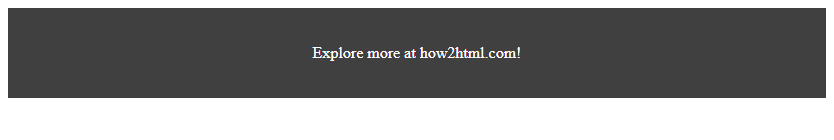
Example 3: CSS Blend Mode
This example uses CSS blend modes to dynamically change text color based on the background.
Output:

Example 4: HTML5 Canvas for Background Analysis
This example uses HTML5 Canvas to analyze the brightness of a background image and adjust the text color accordingly.
Output:

Example 5: Using CSS Variables and JavaScript
This example combines CSS variables with JavaScript to create a flexible solution for changing text color based on background brightness.
Output:
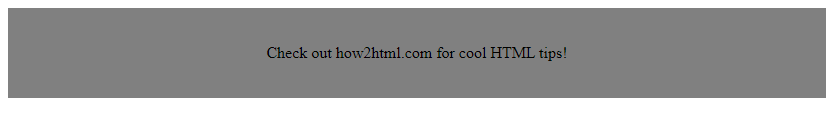
Conclusion
In this article, we explored various methods to dynamically change text color based on the brightness of the background. These techniques can be applied to enhance user interface design, especially in situations where background images or colors vary dynamically. By using CSS, JavaScript, and HTML5 Canvas, developers can ensure that text remains readable and visually appealing across different backgrounds.
Remember, the key to effective web design is not just about aesthetics but also about functionality and user experience. Adjusting text color based on background brightness is a practical approach to improving readability and enhancing the overall user experience on a website.
 How HTML
How HTML