How to Change Background Color in HTML
Changing the background color of a website is a simple yet effective way to customize and enhance its appearance. In this article, we will explore various methods to change the background color in HTML.
Method 1: Using Inline Style
You can change the background color of an HTML element by using the style attribute with the background-color property. Here’s an example:
Output:

Method 2: Using Internal CSS
Another way to change the background color is by using internal CSS. You can specify the background color in the <style> tag within the <head> section of your HTML document. Here’s an example:
Output:

Method 3: Using External CSS
You can also change the background color using an external CSS file. Create a separate CSS file with the background color styles and link it to your HTML document. Here’s an example:
Output:

styles.css:
Method 4: Using CSS Classes
You can define different background colors for multiple elements by using CSS classes. Here’s an example:
Output:

Method 5: Using CSS IDs
You can also change the background color of a specific element by using CSS IDs. Here’s an example:
Output:

Method 6: Using RGBA Colors
RGBA colors allow you to specify a color with transparency. You can use RGBA values to create a background color with varying levels of opacity. Here’s an example:
Output:
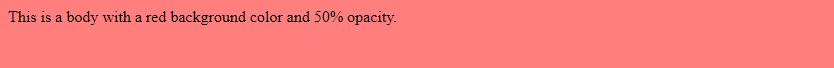
Method 7: Using Hexadecimal Colors
Hexadecimal colors provide a way to specify colors in HTML using hexadecimal notation. You can use hexadecimal values to set a specific background color. Here’s an example:
Output:
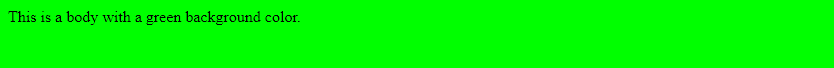
Method 8: Using HSL Colors
HSL (Hue, Saturation, Lightness) colors allow you to define colors based on their hue, saturation, and lightness values. You can use HSL values to create a background color with precise control over its appearance. Here’s an example:
Output:
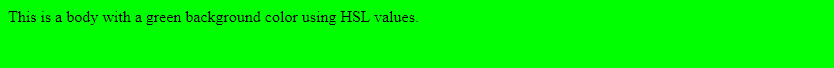
Method 9: Using Background Images
Instead of solid colors, you can also use background images to set the background of an HTML element. You can specify an image URL in the background-image property. Here’s an example:
Output:

Method 10: Using Linear Gradients
Linear gradients allow you to create a smooth transition between two or more colors. You can use linear gradients to set a gradient background for an HTML element. Here’s an example:
Output:

Conclusion
In this article, we explored various methods to change the background color in HTML. By leveraging inline styles, internal and external CSS, CSS classes and IDs, RGBA colors, hexadecimal colors, HSL colors, background images, and linear gradients, you can easily customize the background of your website to suit your design preferences. Experiment with different techniques to create visually appealing and engaging web pages.
 How HTML
How HTML