HTML Align Center
Aligning content to the center of a webpage is a common task for web developers. Whether it’s text, images, or other HTML elements, centering can improve readability and aesthetics. This article will explore various methods to center content using HTML and CSS, providing comprehensive examples for each technique.
Using the <center> Tag
The <center> tag was once a straightforward way to center content. However, it is now deprecated in HTML5. Despite its deprecation, it’s useful to understand how it was used.
Example 1: Centering Text with <center>
Output:
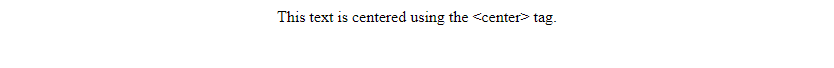
Centering with CSS
CSS provides more flexible and recommended methods for centering content. We’ll explore several CSS techniques for centering different types of content.
Example 2: Centering Text Using text-align
Output:
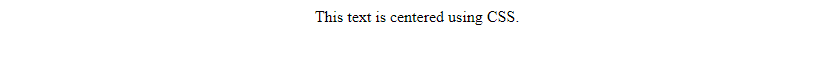
Example 3: Centering a Block Element Using margin
Output:
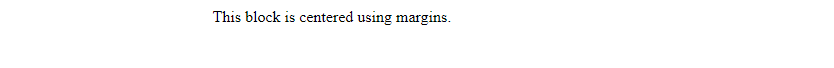
Example 4: Centering Using Flexbox
Output:
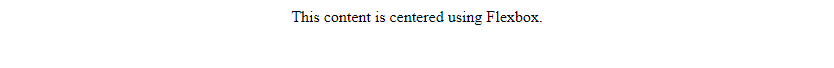
Example 5: Centering Vertically and Horizontally with Flexbox
Output:
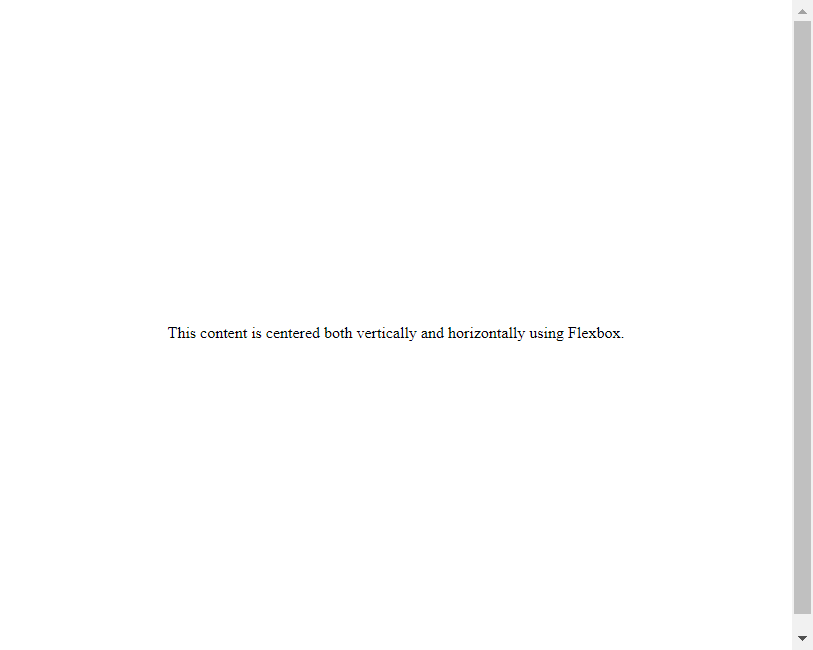
Example 6: Centering with Grid
Output:
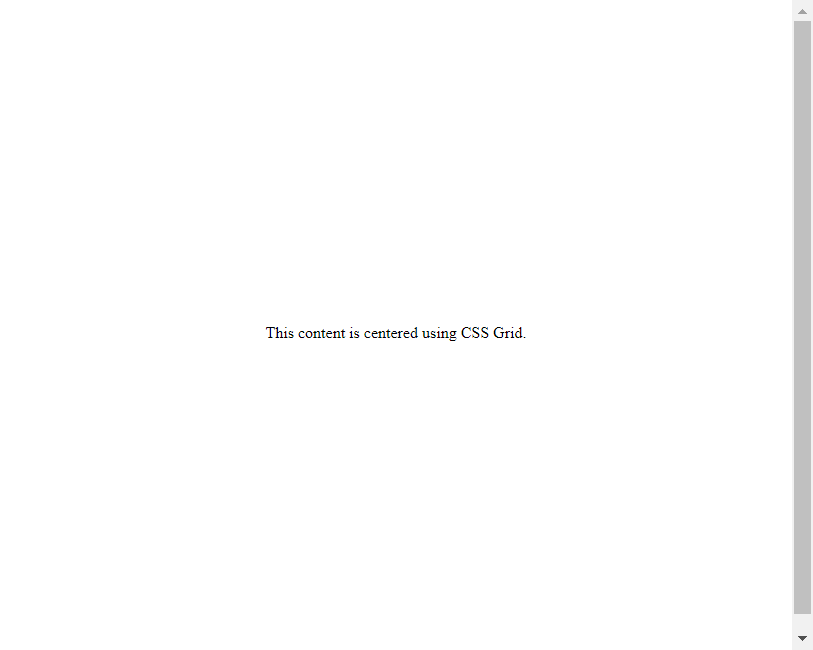
Example 7: Centering an Image
Output:

Example 8: Centering a Table
Output:
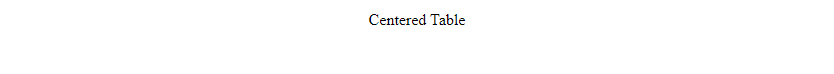
Example 9: Centering Using Position Absolute
Example 10: Centering with Inline-Block and Text-Align
Output:
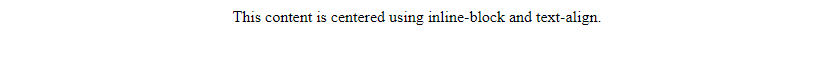
Conclusion
Centering content in HTML and CSS is a fundamental skill for web developers. As demonstrated, there are multiple methods to achieve center alignment, each suitable for different scenarios. Whether you’re working with text, images, block elements, or complex layouts, understanding these techniques will enhance your web design and development capabilities. Remember, while the <center> tag is deprecated, CSS offers powerful and flexible solutions for centering content in modern web development.
 How HTML
How HTML