HTML Add Space
In HTML, adding space between elements or within text can be achieved through various methods. These methods range from using HTML entities to CSS styling. Understanding how to effectively add space can improve the readability and aesthetic of your web content. This article will explore different ways to add space in HTML, providing detailed examples for each method.
Using HTML Entities for Spacing
HTML entities are predefined strings that represent characters in HTML. To add space, you can use several entities, such as ,  , and  .
Example 1: Non-Breaking Space ( )
Output:

Example 2: En Space ( )
Output:

Example 3: Em Space ( )
Output:

Using CSS for Spacing
CSS provides more flexibility and control over spacing in HTML. You can use properties like margin, padding, and white-space to add space around or within elements.
Example 4: Margin for Outer Spacing
Output:
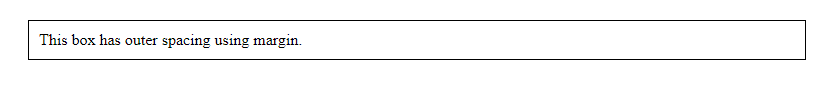
Example 5: Padding for Inner Spacing
Output:
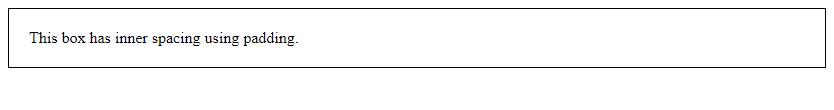
Example 6: White-Space for Text Spacing
Output:

Using the <br> Element for Line Breaks
The <br> element is used to insert a line break in text, effectively adding vertical space.
Example 7: Line Breaks with <br>
Output:

Using the <span> Element with CSS for Inline Spacing
The <span> element, combined with CSS, can be used to add space within inline text.
Example 8: Inline Spacing with <span>
Output:

Using CSS Letter-Spacing and Word-Spacing
CSS letter-spacing and word-spacing properties allow you to add space between letters and words, respectively.
Example 9: Letter-Spacing
Output:
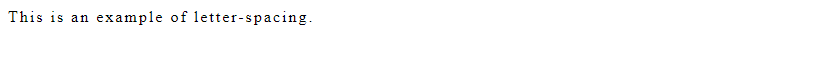
Example 10: Word-Spacing
Output:

Conclusion
Adding space in HTML can be achieved through various methods, each suitable for different scenarios. HTML entities like ,  , and   offer quick fixes for adding space. CSS provides a more robust and flexible approach with properties like margin, padding, white-space, letter-spacing, and word-spacing. Using these methods appropriately can significantly enhance the readability and design of your web content.
 How HTML
How HTML