Can We Delete the getContext Property of HTML5 Canvas Tag Through Script
The HTML5 <canvas> element is a powerful tool in web development, allowing for dynamic, scriptable rendering of 2D shapes and bitmap images. It is widely used for creating graphics, game graphics, animations, data visualization, and photo manipulation directly in the browser. The getContext method of the canvas element is fundamental to its functionality, providing the rendering context, which is the actual tool by which the drawing on the canvas is done. This method can return either a 2D context or a WebGL context (for 3D graphics), depending on the argument provided.
Given its importance, one might wonder if it’s possible to delete the getContext property from the canvas element through script, and what implications such an action might have. This article explores this question in detail, providing examples of how to interact with the getContext property, attempts to delete it, and discussions on the consequences of such actions.
Understanding the getContext Method
Before we delve into attempting to delete the getContext property, let’s understand its usage with some examples.
Example 1: Basic Usage of getContext
Output:
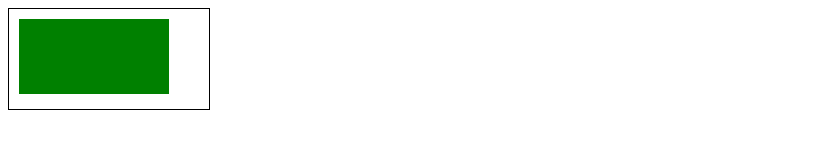
Example 2: Drawing a Circle
Output:

Attempting to Delete getContext
Now, let’s explore if and how we can delete the getContext property from a canvas element.
Example 3: Direct Deletion Attempt
Output:

Example 4: Using Object.defineProperty to Delete
Output:

Discussion on Deletion Attempts
Attempting to delete or override the getContext property of a canvas element directly is not straightforward due to the way properties of DOM elements are implemented and protected in the browser environment. The examples above demonstrate attempts to delete or unset the getContext method, which may not work as expected across all browsers due to the inherent protections and the way JavaScript handles properties on host objects like DOM elements.
Further Exploration with getContext
Despite the challenges in deleting getContext, understanding its behavior and exploring its capabilities can be quite enlightening. Here are more examples showcasing different uses of the getContext method.
Example 5: Text Rendering
Output:
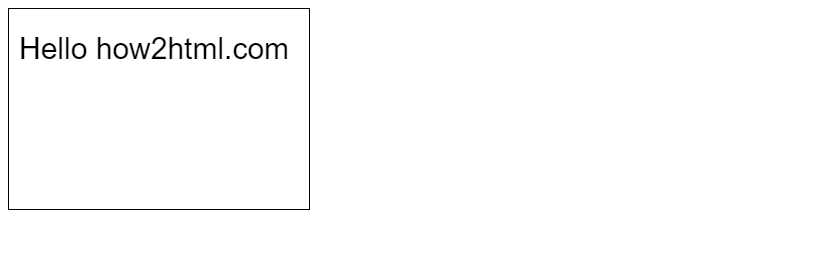
Example 6: Image Drawing
Output:
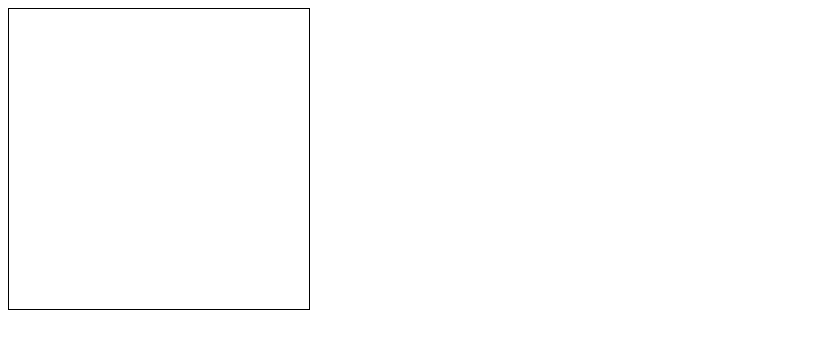
Conclusion
While it may be technically challenging or even impossible to delete the getContext property from the HTML5 canvas element through script due to browser and JavaScript engine protections, understanding and exploring the capabilities of the getContext method offers vast opportunities for creative and dynamic web content creation. The examples provided demonstrate just a fraction of what’s possible with the canvas API, encouraging developers to delve deeper into its potential.
 How HTML
How HTML