HTML Table Background Color
HTML tables are a powerful tool for organizing and displaying data on a web page. One way to make your tables visually appealing is by using background colors. In this article, we will explore different ways to set background colors for HTML tables.
1. Setting Background Color for the Entire Table
You can set a background color for the entire table by using the bgcolor attribute in the <table> tag. Here’s an example:
Output:

2. Setting Background Color for Table Rows
If you want to set a different background color for each row in the table, you can use the bgcolor attribute in the <tr> tag. Here’s an example:
Output:
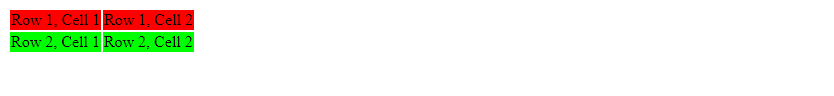
3. Setting Background Color for Table Cells
To set a background color for individual cells in the table, you can use the bgcolor attribute in the <td> tag. Here’s an example:
Output:

4. Setting Background Color Using CSS
Another way to set background colors for tables is by using CSS. You can target the table, rows, or cells specifically using CSS selectors. Here’s an example of setting background color for the entire table using CSS:
Output:

5. Alternating Row Colors
One common design pattern is to use alternating row colors to improve readability. You can achieve this by using CSS and the nth-child selector. Here’s an example:
Output:

6. Hover Effect
You can also add a hover effect to the table rows using CSS. This will change the background color of a row when the user hovers over it. Here’s an example:
Output:

7. Responsive Table Colors
If you want your table to have different background colors based on screen size, you can use media queries in CSS. Here’s an example:
Output:

8. Adding Gradient Background
You can also use CSS gradients to create more visually appealing background colors for tables. Here’s an example of adding a gradient background to a table:
Output:

9. Using Background Images
If you want to use images as background colors for your tables, you can do so by using CSS. Here’s an example of setting a background image for a table:
Output:

10. Conditional Background Colors
You can also dynamically set background colors for table elements based on certain conditions using JavaScript. Here’s an example:
Output:

These are just a few examples of how you can set background colors for HTML tables. By using these techniques, you can make your tables more visually appealing and improve the overall user experience on your website.
 How HTML
How HTML