Advantages and Disadvantages of HTML
HTML, or HyperText Markup Language, is the standard markup language for documents designed to be displayed in a web browser. It can be assisted by technologies such as Cascading Style Sheets (CSS) and scripting languages such as JavaScript. In this article, we will explore the various advantages and disadvantages of using HTML, providing detailed examples to illustrate key points.
Advantages of HTML
1. Ease of Use
HTML is relatively easy to learn and use. It is designed to be human-readable, meaning that the code can be understood and written by people without requiring extensive programming knowledge.
Example Code:
Output:
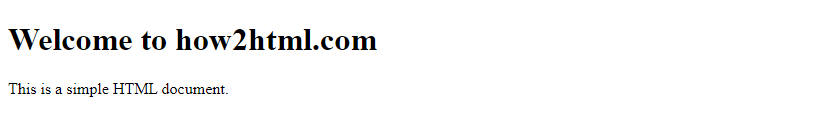
2. Universally Compatible
HTML files can be opened in any web browser, making them universally accessible. This ensures that content can be viewed by anyone, regardless of the device or browser they are using.
Example Code:
Output:
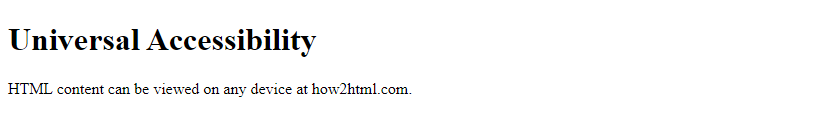
3. Free to Use
HTML is an open standard, which means it is free to use. There are no licenses or fees required to write or distribute HTML code.
Example Code:
Output:

4. SEO Friendly
HTML is beneficial for search engine optimization (SEO). Proper use of HTML tags can help improve website ranking on search engines.
Example Code:
Output:
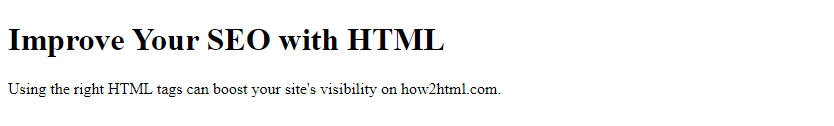
5. Integration with Other Technologies
HTML easily integrates with other web technologies like CSS and JavaScript, allowing for the creation of rich, interactive web pages.
Example Code:
Output:
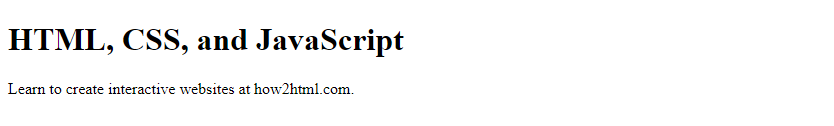
Disadvantages of HTML
1. Static Nature
HTML is inherently static, meaning it cannot produce dynamic output by itself. This limitation can be a significant drawback for creating interactive or real-time applications.
Example Code:
Output:
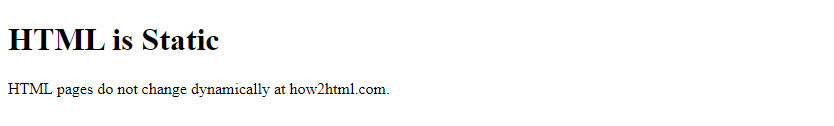
2. Inconsistent Browser Support
Although HTML is designed to be universally compatible, different browsers may interpret HTML code differently. This can lead to inconsistencies in how web pages are displayed.
Example Code:
Output:
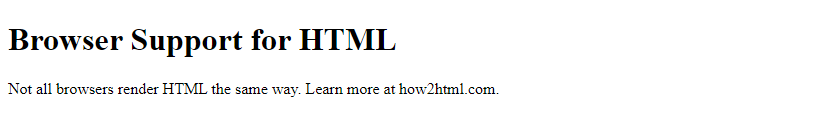
3. Security Concerns
HTML itself does not have built-in security features, which can make websites vulnerable to various types of attacks if not properly secured.
Example Code:
Output:
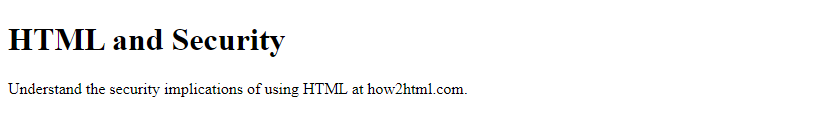
4. Limited Functionality
HTML alone offers limited functionality for developing complex applications. It often needs to be used in conjunction with other technologies to create fully-featured applications.
Example Code:
Output:
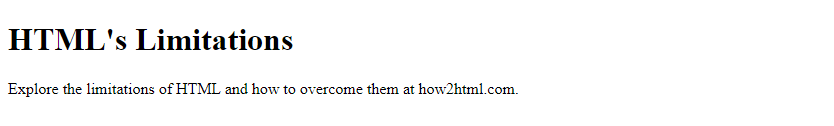
5. Requires Additional Technologies for Styling and Behavior
To create visually appealing and interactive websites, HTML must be used with CSS for styling and JavaScript for behavior, increasing the complexity of web development.
Example Code:
Output:
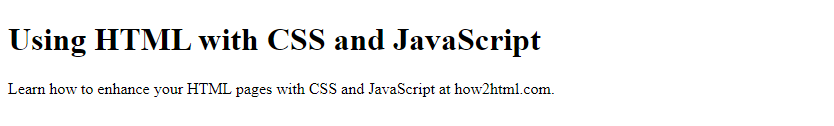
In conclusion, while HTML has its set of advantages such as ease of use, universal compatibility, and being free to use, it also comes with disadvantages like its static nature, inconsistent browser support, security concerns, limited functionality, and reliance on additional technologies for enhanced features. Understanding these pros and cons is crucial for web developers to effectively use HTML in their projects.
 How HTML
How HTML