Create a Letter-Spacing Animation Effect using HTML and CSS
Creating engaging web experiences often involves adding subtle animations that draw the user’s attention and enhance interactivity. One such animation is the letter-spacing effect, which can be used to animate the spacing between characters in a text element. In this article, we will explore how to create a letter-spacing animation effect using HTML and CSS. We will provide detailed examples with complete, standalone HTML code snippets that you can run directly in your browser.
Understanding Letter-Spacing in CSS
Before we dive into the animation, let’s understand the CSS property that controls the spacing between characters: letter-spacing. This property allows you to define the space between characters in a text. It can take various units like pixels (px), ems (em), or rems (rem).
Here’s a basic example of using letter-spacing:
Output:

Creating a Simple Letter-Spacing Animation
To create an animation, we will use the @keyframes rule in CSS, which allows us to define the stages and style of the animation.
Here’s an example of a simple letter-spacing animation:
Output:

Adding Easing to the Animation
Easing functions specify the speed of the animation at different points. CSS provides several easing functions such as ease, ease-in, ease-out, and ease-in-out.
Here’s how to add easing to our letter-spacing animation:
Output:

Hover Triggered Letter-Spacing Animation
Animations can also be triggered by user interactions such as hover. Here’s an example of a letter-spacing animation that starts when the user hovers over the text:
Output:

Looping Letter-Spacing Animation with Delay
Sometimes you may want to create a looping animation with a delay between each iteration. This can be achieved using the animation-delay property.
Here’s an example:
Output:
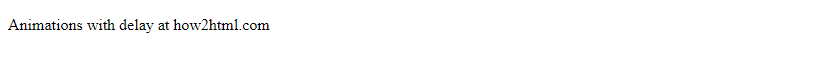
Multiple Animations on One Element
You can apply multiple animations to a single element by separating them with commas in the animation property.
Here’s an example of combining letter-spacing animation with a color change:
Output:

Responsive Letter-Spacing Animation
It’s important to ensure that animations look good on all devices. You can make your letter-spacing animation responsive using media queries.
Here’s an example:
Output:

Text Shadow and Letter-Spacing Animation
Adding a text shadow effect along with letter-spacing can create a more dramatic effect.
Here’s how you can combine both:
Output:

Animating Letter-Spacing on Scroll
You can also animate letter-spacing based on the scroll position using JavaScript. However, this example will focus solely on HTML and CSS.
Conclusion
In this article, we’ve explored various ways to create a letter-spacing animation effect using HTML and CSS. We’ve covered simple animations, easing, hover triggers, delays, multiple animations, responsiveness, and combining effectslike text shadows. Each example provided is a complete, standalone HTML document that you can run directly in your browser to see the effects in action. Remember to experiment with different values and properties to tailor the animation to fit your specific design needs.
Gradual Letter-Spacing Animation
Creating a gradual change in letter-spacing can provide a smooth, visually appealing effect. Here’s how you can implement a gradual letter-spacing animation:
Output:
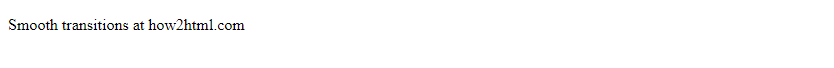
Using Letter-Spacing with Text Transform
Combining letter-spacing animations with text transformations can create unique and engaging text effects. Here’s an example that combines letter-spacing with uppercase transformation:
Output:

Letter-Spacing Animation with Font Weight
Animating the font weight along with letter-spacing can emphasize the text dynamically. Here’s how to achieve this effect:
Output:

Conclusion
Animating letter-spacing in text can significantly enhance the visual appeal and interactivity of a website. By using CSS animations and keyframes, you can create a variety of text effects that engage users. Whether you’re looking to add a subtle touch or a bold statement, letter-spacing animations offer a versatile tool to make your text stand out.
Remember to test your animations on different devices and browsers to ensure compatibility and performance. With the examples provided in this article, you have a solid foundation to start experimenting with letter-spacing animations and integrating them into your web projects. Visit how2html.com for more tips and tricks on web development and design!
 How HTML
How HTML