HTML Headings
In HTML, headings are used to define the structure and hierarchy of a web page. There are six levels of headings, from <h1> to <h6>, with <h1> being the highest level and <h6> being the lowest level.
<h1> Heading
The <h1> heading tag is used to define the most important heading on a web page. It should be used for the main title or heading of the page.
Example code:
<h2> Heading
The <h2> heading tag is used for subheadings that are slightly less important than <h1> headings.
Example code:
<h3> Heading
The <h3> heading tag is used for subheadings that are even less important than <h2> headings.
Example code:
<h4> Heading
The <h4> heading tag is used for subheadings that are less important than <h3> headings.
Example code:
<h5> Heading
The <h5> heading tag is used for subheadings that are less important than <h4> headings.
Example code:
<h6> Heading
The <h6> heading tag is used for subheadings that are the least important on a web page.
Example code:
Using Headings in Practice
Headings are not just for styling text; they also play a crucial role in search engine optimization (SEO) and accessibility. It is important to use headings in a hierarchical order to help both search engines and users understand the structure of your content.
Here is an example of how headings can be used in a web page:
Output:
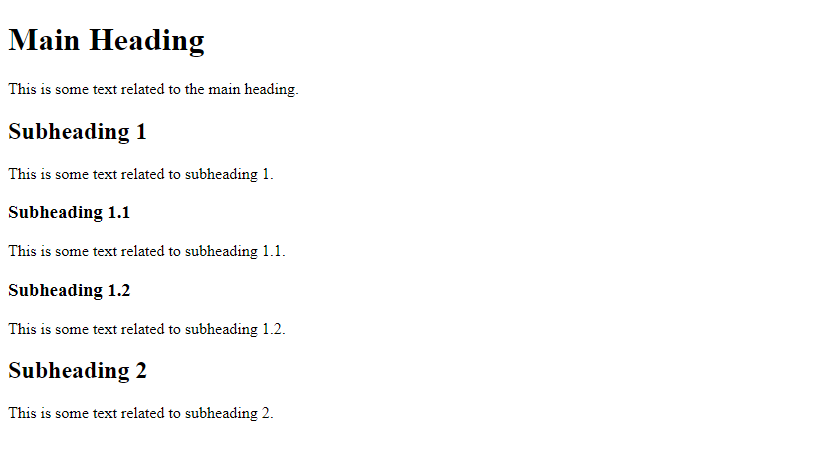
In this example, the headings are used to organize the content in a logical and hierarchical way, making it easier for both users and search engines to navigate the page.
Styling Headings with CSS
Headings can be styled using CSS to change their appearance, such as font size, color, and weight.
Here is an example of styling headings using CSS:
Output:

In this example, the <h1> heading is styled to have a blue color, while the <h2> heading is styled to have a green color and a font size of 24 pixels.
Using Headings for SEO
Headings are an important on-page SEO factor as they provide structure to the content and help search engines understand the context of the page.
Here is an example of using headings for SEO:
Output:
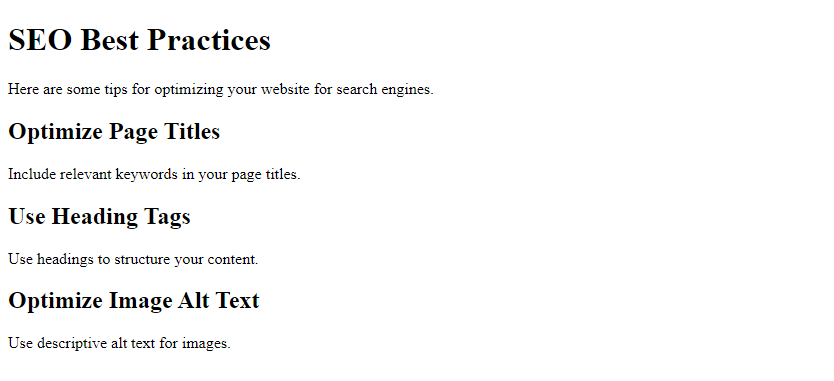
In this example, the headings help to break down the content into sections related to SEO best practices, making it easier for search engines to understand the main topics of the page.
Conclusion
Headings are an essential part of HTML for structuring content, improving SEO, and enhancing accessibility. By using headings correctly and in a hierarchical order, you can improve the overall user experience and make your web pages more search engine-friendly. Remember to use headings judiciously and avoid skipping heading levels for optimal results.
 How HTML
How HTML