Create Editable Content in an HTML Document
Creating editable content in an HTML document allows users to interact directly with the web page by editing the text displayed. This feature can be particularly useful for applications such as note-taking apps, collaborative documents, or any scenario where user input is required. In this article, we will explore various methods to create editable content in HTML, including the use of the contenteditable attribute, JavaScript, and CSS to enhance the user experience.
Using the contenteditable Attribute
The contenteditable attribute is a simple and powerful way to make almost any HTML element editable. This attribute can be applied to a wide range of HTML tags, making them editable when clicked on by a user.
Example 1: Basic Editable Paragraph
Output:

Example 2: Making a List Editable
Output:

Example 3: Editable Table Data
Output:

Enhancing Editable Content with CSS
While the contenteditable attribute makes an element editable, CSS can be used to improve the appearance and indicate when an element is editable or being edited.
Example 4: Styling Editable Elements
Output:
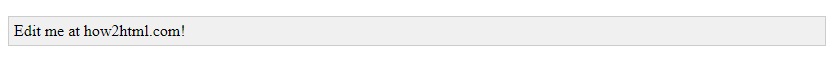
Example 5: Highlighting Active Editable Area
Output:

Using JavaScript to Manage Editable Content
JavaScript can be used to add functionality to editable elements, such as saving the edited content, validating input, or dynamically enabling/disabling editability.
Example 6: Saving Content with JavaScript
Output:

Example 7: Enabling/Disabling Editable Content
Output:

Conclusion
In this article, we explored various methods to create and manage editable content in HTML documents. We discussed the use of the contenteditable attribute, CSS for styling, and JavaScript for adding functionality. These techniques allow web developers to create more interactive and user-friendly web applications.
 How HTML
How HTML