Applying a CSS Style to an ID Element When the Beginning of Its Name Stays Identical and the End Varies in HTML
In web development, it’s common to encounter scenarios where you need to apply consistent styling to elements that share a common prefix in their ID but have different suffixes. This can be particularly useful when you’re dynamically generating content and want to style elements similarly without having to write individual CSS rules for each unique ID.
In this article, we’ll explore how to apply CSS styles to HTML elements that have IDs with a common beginning but varying endings. We’ll go through several examples that demonstrate how to achieve this using different methods, including CSS attribute selectors and JavaScript.
Using CSS Attribute Selectors
CSS attribute selectors provide a way to select elements based on the presence or value of their attributes. In the case of ID attributes, we can use the ^= operator to match elements whose ID attribute value begins with a specific string.
Example 1: Basic Attribute Selector
Output:

Example 2: Combining with Other Selectors
Output:

Example 3: Using Multiple Attribute Selectors
Output:
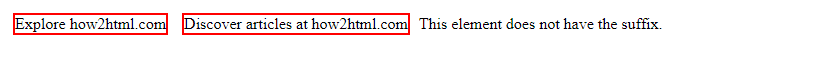
Using JavaScript to Apply Styles
Sometimes, you may want to apply styles dynamically using JavaScript. This can be done by selecting elements with a specific ID pattern and then adding a class or directly modifying their style properties.
Example 4: Adding a Class with JavaScript
Output:
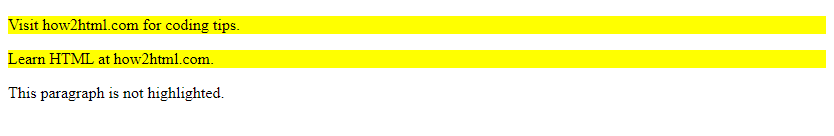
Example 5: Directly Modifying Style with JavaScript
Output:

Example 6: Toggling Styles with JavaScript
Output:

Advanced CSS Techniques
For more complex scenarios, you might need to use advanced CSS techniques such as combining pseudo-classes or using CSS variables.
Example 7: Using Pseudo-Classes
Output:
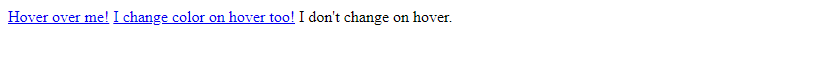
Example 8: Using CSS Variables
Output:
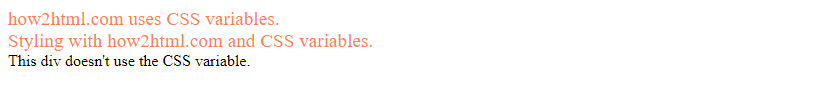
Conclusion
In this article, we’ve covered how to apply a CSS style to an ID element when the beginning of its name stays identical and the end varies. We’ve looked at using CSS attribute selectors, JavaScript, and advanced CSS techniques to achieve this goal. By using these methods, you can efficiently style multiple elements that share a common ID prefix without having to write individual rules for each one.
Remember that while these techniques are powerful, they should be used judiciously to maintain readability and manageability of your code. Always consider the best approach for your specific use case and strive for a balance between efficiency and clarity.
 How HTML
How HTML