The HTML br Tag
In HTML, the <br> tag is used to insert a single line break. It is an empty tag which means that it does not have a closing tag.
Basic Usage
The <br> tag is most commonly used to insert line breaks in text, such as when creating a new paragraph or separating different elements. Here is an example of how the <br> tag can be used:
Output:

In the above example, the <br> tag is used to create a line break between “Hello, how2html.com!” and “Welcome to our website.”
Multiple Line Breaks
You can also use the <br> tag multiple times to insert more than one line break. For example:
Output:

In this example, there are two <br> tags used to create two line breaks between “First line” and “Second line.”
Using <br> with Inline Elements
The <br> tag can be used with inline elements, such as <span>, to create line breaks within the inline content. Here is an example:
Output:

In this example, the line break created by the <br> tag is inserted within the <span> element.
Positioning <br> with CSS
You can also control the positioning of line breaks created by the <br> tag using CSS. For example, you can set the line height of the <br> tag to create more space between lines. Here is an example:
Output:

In this example, the CSS code sets the line height of the <br> tag to 3em, creating more space between each line break.
Nesting <br> in Other Tags
You can also nest the <br> tag within other tags, such as <div> or <span>, to create line breaks within specific elements. Here is an example:
Output:

In this example, the <br> tag is nested within a <span> element to create a line break within that specific element.
Using <br> with <pre>
The <pre> tag in HTML is used to define preformatted text. When using the <pre> tag, the <br> tag can be used to insert line breaks within the preformatted text. Here is an example:
Output:

In this example, the <br> tag is used within the <pre> tag to create line breaks within the preformatted text.
Using <br> in Lists
The <br> tag can also be used in lists to create line breaks between list items. Here is an example:
Output:

In this example, the <br> tag is used after each list item to create a line break between items.
Adding Margins with <br>
You can also use the <br> tag in combination with CSS to add margins between lines of text. Here is an example:
Output:

In this example, the CSS code adds a margin of 10px below each line break created by the <br> tag.
Using <br> in Tables
The <br> tag can be used in table cells to create line breaks within table content. Here is an example:
Output:

In this example, the <br> tag is used within a table cell to create a line break between “Row 1” and “Row 2.”
Wrapping Text with <br>
You can use the <br> tag to wrap text within a specific width. For example, if you have a long string, you can insert <br> tags at specific intervals to break the text into multiple lines. Here is an example:
Output:
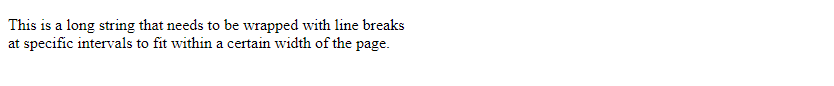
In this example, <br> tags are used to break the long string into multiple lines to fit within a certain width.
Using <br> with HTML Forms
The <br> tag can also be used within HTML forms to create line breaks between form elements. Here is an example:
Output:

In this example, <br> tags are used to create line breaks between form elements, making the form more readable and organized.
Conclusion
In conclusion, the <br> tag is a simple yet versatile tag that is commonly used to insert line breaks within HTML content. It can be used in a variety of ways to format text, create space between elements, and improve the readability of a webpage. By understanding how to use the <br> tag effectively, you can enhance the layout and presentation of your HTML documents.
 How HTML
How HTML