Create a Hidden Paragraph in HTML5
Creating a hidden paragraph in HTML5 is a common task when designing web pages. It can be used for various purposes, such as temporarily hiding content that should only be displayed under certain conditions, or for SEO purposes where you want to include content for search engines but not necessarily display it to users. In this article, we will explore different methods to create hidden paragraphs in HTML5, including using inline styles, external CSS, HTML5 attributes, and JavaScript.
Using Inline Styles
One of the simplest ways to hide a paragraph in HTML5 is by using inline styles. You can use the style attribute directly within your HTML tag to set the display property to none. This will make the paragraph invisible on the page.
Example 1: Basic Hidden Paragraph with Inline Style
Example 2: Toggle Visibility with Inline Style
Output:

Using External CSS
For better separation of concerns, it’s recommended to use external CSS to control the visibility of HTML elements. This approach allows you to manage styles in a centralized location and makes your HTML cleaner.
Example 3: Hidden Paragraph with External CSS
Output:
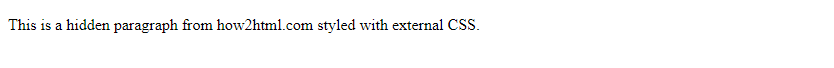
In styles.css:
Example 4: Toggle Visibility with External CSS and JavaScript
Output:
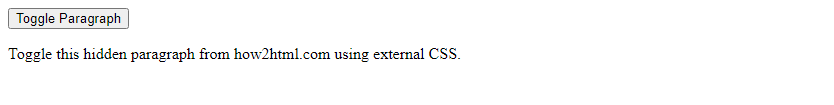
In styles.css:
Using HTML5 Attributes
HTML5 introduced a new global attribute called hidden that can be used to hide elements on a page. This attribute is a boolean attribute, which means it does not require a value.
Example 5: Hidden Paragraph with HTML5 hidden Attribute
Example 6: Toggle Visibility with HTML5 hidden Attribute and JavaScript
Output:

Using JavaScript to Modify CSS Properties
JavaScript can be used to dynamically change the CSS properties of HTML elements, including the display property to hide or show paragraphs.
Example 7: Hide Paragraph with JavaScript
Output:
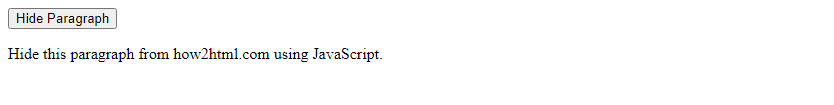
Example 8: Show Hidden Paragraph with JavaScript
Output:

Advanced Techniques
For more complex scenarios, you might want to combine CSS transitions, JavaScript event listeners, and other advanced techniques to create more interactive and visually appealing ways to hide and show paragraphs.
Example 9: Fade Out Paragraph with CSS Transition
Output:
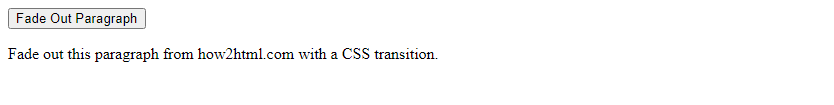
Example 10: Fade In Hidden Paragraph with CSS Transition
Output:

Conclusion
In this article, we have explored various methods to create hidden paragraphs in HTML5. We’ve seen how to use inline styles, external CSS, HTML5 attributes, and JavaScript to control the visibility of content. Each method has its own use cases and advantages, and the choice of which one to use will depend on the specific requirements of your project. By understanding these techniques, you can effectively manage the display of content on your web pages and create a more dynamic and user-friendly experience.
 How HTML
How HTML