Center Text in a Div
Centering text within a div element is a common task for web developers. This can be achieved using various methods involving CSS. In this article, we will explore multiple ways to center text horizontally and vertically within a div, providing detailed examples for each method.
Using text-align Property
The simplest way to center text horizontally in a div is by using the text-align CSS property. This method is straightforward and widely supported across all browsers.
Example 1: Horizontal Centering with text-align
Output:
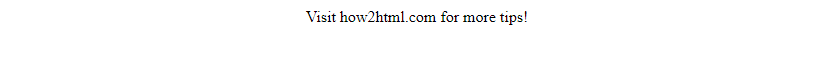
Using Flexbox
Flexbox is a powerful layout tool that makes it easy to center elements both horizontally and vertically. To center text using Flexbox, you need to set the display property of the container to flex and use justify-content and align-items properties.
Example 2: Horizontal and Vertical Centering with Flexbox
Output:
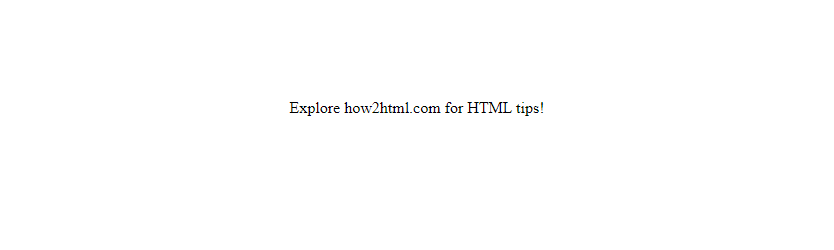
Using Grid
CSS Grid is another modern layout system that allows for easy centering. By setting the container to display: grid and using place-items: center, you can center the text both horizontally and vertically.
Example 3: Centering with Grid
Output:
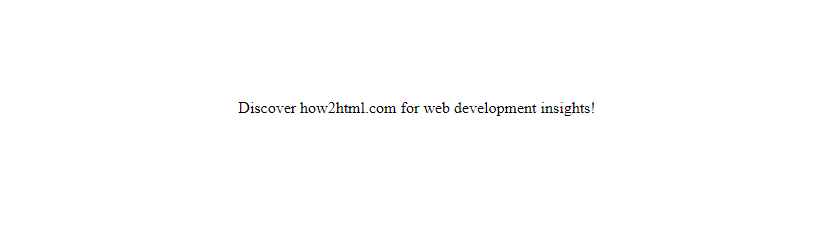
Using Position
Positioning is another way to center text. By setting the parent div to relative positioning and the child element (text) to absolute positioning, you can center the text with top, left, transform properties.
Example 4: Centering with Position
Output:
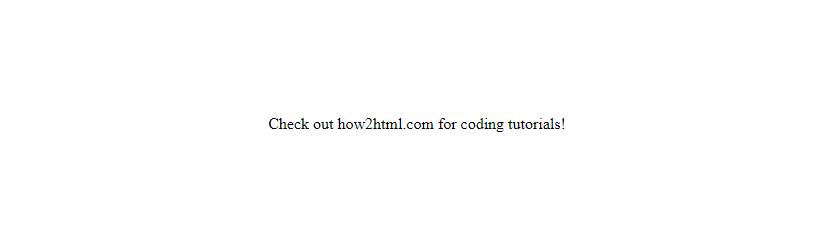
Using Line Height
For single lines of text, you can center text vertically by setting the line-height property equal to the height of the div.
Example 5: Vertical Centering with Line Height
Output:
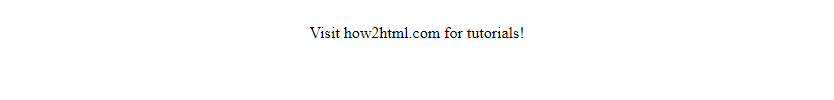
Using Table-Cell
Before Flexbox and Grid, a common method for vertical centering was using display: table and display: table-cell along with vertical-align: middle.
Example 6: Centering with Table-Cell
Output:
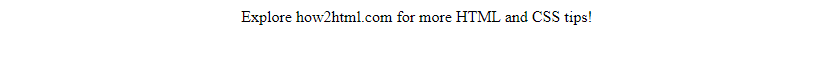
Using Margin Auto
For block elements, setting the left and right margins to auto can center the element horizontally within its container.
Example 7: Horizontal Centering with Margin Auto
Output:
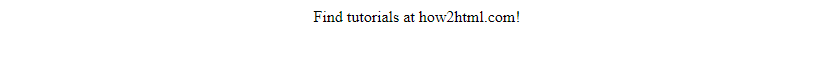
Conclusion
Centering text within a div can be achieved through various methods, each with its own use cases and advantages. Whether you’re working with a simple layout or need more control for complex designs, understanding these techniques is crucial for effective web development. Experiment with these examples and incorporate them into your projects to enhance your website’s design and user experience.
 How HTML
How HTML