Can a website be solely built with HTML and CSS
Yes, a website can be solely built with HTML and CSS. HTML (HyperText Markup Language) is the standard markup language for creating web pages and web applications. It is used to describe the structure of web pages using markup. CSS (Cascading Style Sheets) is a style sheet language used for describing the look and formatting of a document written in HTML.
In this article, we will discuss how to build a website using only HTML and CSS, with several examples of code snippets that you can use as a reference.
HTML Basics
HTML is the backbone of any web page. It defines the structure and layout of a web page, determines how to display text, images, and other multimedia files on the page.
Here is a basic HTML document structure:
Output:
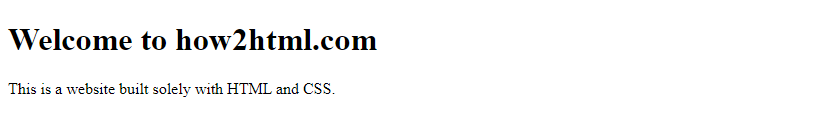
In the above code, <html> is the root element of an HTML page. The <head> element contains meta-information about the HTML document, and the <title> element specifies a title for the HTML document. The <body> element contains the content of the HTML document, such as text, hyperlinks, images, tables, lists, etc.
CSS Basics
CSS is used to control the style and layout of multiple web pages all at once. It can control the layout of multiple web pages all at once, and it allows you to adjust the display of the HTML document to different types of devices, such as large screens, small screens, or printers.
Here is a basic CSS code snippet:
Output:
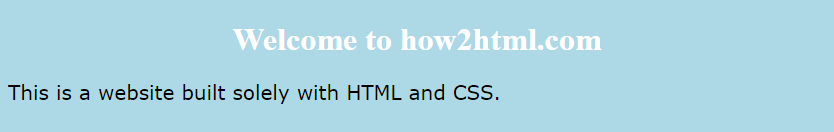
In the above code, the <style> element is used to contain CSS styling rules for the HTML document. The body selector sets the background color of the entire HTML document to light blue. The h1 selector sets the color of all <h1> elements to white and aligns the text to the center. The p selector sets the font family and size of all <p> elements.
Building a Website with HTML and CSS
Now, let’s discuss how to build a website using only HTML and CSS. We will start with a simple website with a header, main content area, and footer.
Header
The header usually contains the website’s logo, navigation menu, and possibly other items like a search box. Here is an example of a simple header:
Output:
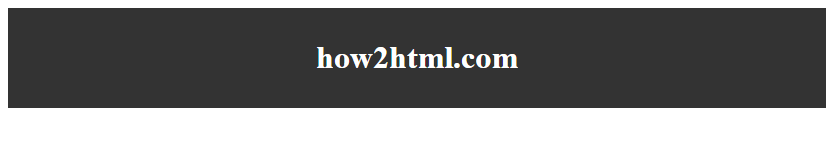
Main Content Area
The main content area is where you put the main content of your website. It can contain text, images, videos, etc. Here is an example of a main content area:
Output:
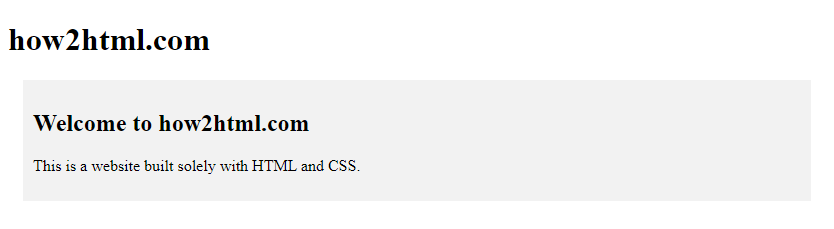
Footer
The footer usually contains information like the copyright notice, links to privacy policy, terms of service, etc. Here is an example of a footer:
Output:
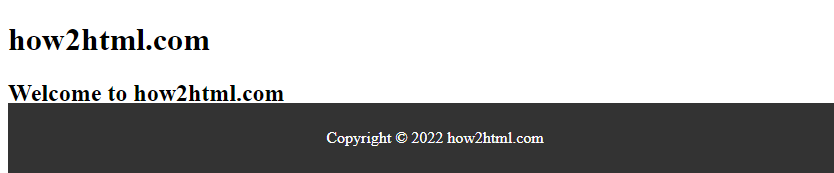
In conclusion, a website can indeed be built solely with HTML and CSS. While it may not have the dynamic and interactive features provided by JavaScript and other programming languages, a static website built with HTML and CSS can still be functional, accessible, and aesthetically pleasing.
 How HTML
How HTML