How to Change Text Color in HTML
Changing text color in HTML can help make your website more visually appealing and engaging for your readers. In this article, we will explore different ways to change text color using HTML.
1. Inline Style
You can change the text color of a specific element using inline style. Simply use the style attribute with the color property.
Output:

2. Internal Style Sheet
You can also use an internal style sheet to change the text color for multiple elements within a single HTML file.
Output:

3. External Style Sheet
If you want to apply the same text color across multiple HTML files, you can use an external style sheet.
Output:
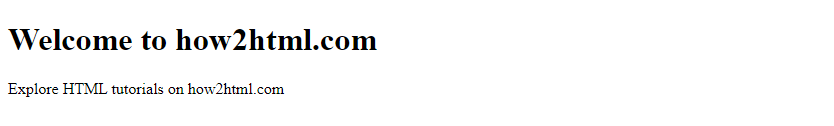
4. Using Classes
You can create classes with specific text colors and apply them to elements as needed.
Output:

5. Using IDs
IDs can also be used to change text color for specific elements on a page.
Output:

6. Using the color Attribute
You can also change the text color using the color attribute directly within HTML tags.
Output:

7. RGB Values
RGB values can be used to specify custom text colors by mixing different amounts of red, green, and blue.
Output:
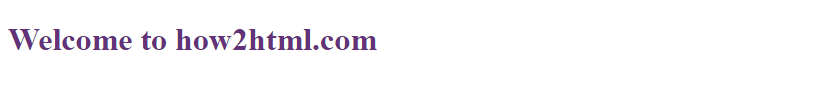
8. Hexadecimal Values
Hexadecimal values can also be used to specify text colors in HTML.
Output:

9. Named Colors
HTML supports named colors that can be used to easily specify text colors.
Output:
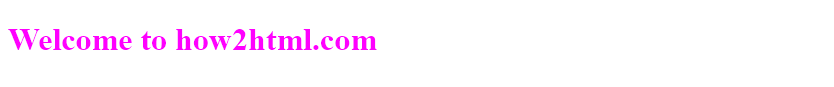
10. Text Shadow
Adding a text shadow can also enhance the appearance of text on a webpage.
Output:

11. Gradient Text Color
You can create gradient text colors using CSS to add a unique touch to your website.
Output:
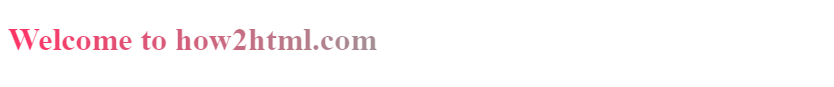
12. Changing Text Color on Hover
You can change the text color of an element when the user hovers over it using CSS.
Output:

13. Changing Text Color with JavaScript
You can also change text color dynamically using JavaScript.
Output:
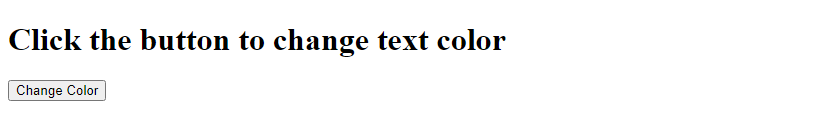
14. Changing Text Color with jQuery
jQuery can also be used to change text color easily on a webpage.
Output:

15. Text Color Animation
You can create animations for text color changes using CSS.
Output:

16. Text Color Transition
You can also create smooth transitions for text color changes using CSS.
Output:
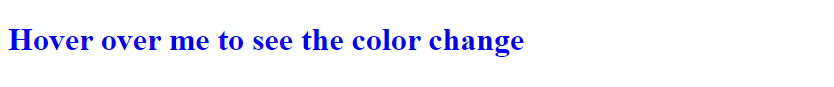
17. Text Color with Media Queries
You can use media queries to change text color based on the screen size or device type.
Output:

18. Text Color for Links
You can style text color specifically for links on your webpage.
Output:

19. Text Color for Lists
You can also specify text color for lists in HTML.
Output:
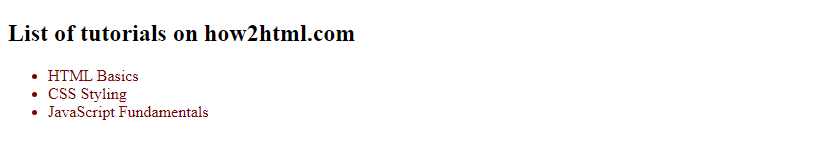
20. Text Color for Tables
Lastly, you can also change text color within tables on your webpage.
Output:

These examples demonstrate various ways in which you can change text color in HTML to customize the look and feel of your website. Experiment with different color combinations and techniques to create visually appealing content for your audience.
 How HTML
How HTML