HTML id Attribute
The id attribute in HTML is used to uniquely identify an element on a webpage. This attribute is essential for styling with CSS, JavaScript manipulation, and for creating anchor links within a webpage. In this article, we will explore how the id attribute can be used effectively in HTML.
Basic Usage
The id attribute is added to an HTML element by using the following syntax:
In the above code snippet, the id attribute is set to “example” for the <div> element. It is important to note that the id attribute value should be unique within the document.
Accessing Elements with id
You can access elements with a specific id using JavaScript by utilizing the getElementById() method:
Output:

In the above code snippet, the JavaScript code accesses the <div> element with the id of “content” and logs its inner content to the console.
Styling Elements with id
CSS can also be applied to an element with a specific id. Here is an example of how you can style an element using its id:
Output:
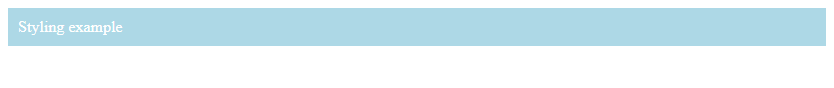
In the above example, the CSS rules are applied to the element with the id of “example” to change its background color, text color, and padding.
Creating Anchor Links
The id attribute is commonly used to create anchor links within a webpage. This allows users to jump to a specific section of the page by clicking on a link. Here is an example of creating an anchor link:
Output:

In the above example, clicking on the “Jump to bottom” link will take the user to the <h2> element with the id of “bottom”.
Dynamic id
The id attribute can also be generated dynamically using JavaScript. This is useful when you need to assign unique identifiers to elements that are being created dynamically. Here is an example:
Output:

In the above code snippet, a loop is used to create five <div> elements with dynamically generated id values.
Summary
The id attribute in HTML is a powerful tool for uniquely identifying elements within a webpage. Whether for styling, JavaScript manipulation, or creating anchor links, the id attribute plays a crucial role in web development. By following the examples provided in this article, you can effectively utilize the id attribute to enhance the functionality and design of your webpages.
 How HTML
How HTML