HTML Div Background Color
When designing a website, one of the key elements to consider is the background color of your div elements. The background color not only affects the overall appearance of your website but also plays a crucial role in conveying your brand identity and creating a visually appealing user experience. In this article, we will explore how to set the background color of HTML div elements using CSS.
Basic Background Color
To set the background color of a div element in HTML, you can use the background-color property in CSS. The value of this property can be specified using color names, hexadecimal color codes, RGB values, or HSL values.
Here is an example of setting a div element’s background color to red using a color name:
Output:

Hexadecimal Color Codes
Hexadecimal color codes provide a wider range of colors compared to color names. They are represented by a hash symbol (#) followed by a combination of six characters that represent the intensity of red, green, and blue light.
Here is an example of setting a div element’s background color using a hexadecimal color code:
Output:

RGB Values
RGB values allow for even more precise control over the colors. Each color channel (red, green, blue) is represented by an integer between 0 and 255.
Here is an example of setting a div element’s background color using RGB values:
Output:

HSL Values
HSL (Hue, Saturation, Lightness) values provide a different way of specifying colors. Hue is represented as a degree on the color wheel (0 to 360), saturation is a percentage (0% to 100%), and lightness is also a percentage (0% being black, 100% being white).
Here is an example of setting a div element’s background color using HSL values:
Output:

Transparent Background Color
You can also set a div element’s background color to be transparent, allowing the content behind the element to show through.
Here is an example of setting a div element’s background color to be transparent:
Output:

Background Image
In addition to solid colors, you can also set a background image for a div element. This can be achieved using the background-image property in CSS.
Here is an example of setting a background image for a div element:
Output:

Background Gradient
Another way to style the background of a div element is by using gradients. Gradients can create a smooth transition between two or more colors.
Here is an example of creating a linear gradient background for a div element:
Output:

Setting Background Color to Multiple Divs
You can easily apply the same background color to multiple div elements by giving them the same class.
Here is an example of setting the same background color to multiple divs:
Output:
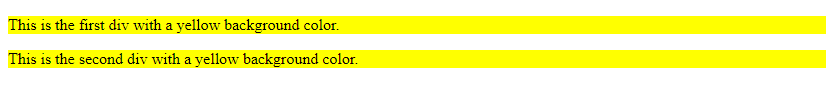
Background Color Opacity
You can control the opacity of the background color of a div element using the opacity property in CSS. An opacity value of 0 would make the background color fully transparent, while a value of 1 would make it fully opaque.
Here is an example of setting the opacity of a div element’s background color:
Output:

Background Color on Hover
You can change the background color of a div element when a user hovers over it using the :hover pseudo-class in CSS.
Here is an example of changing the background color of a div element on hover:
Output:

In conclusion, setting the background color of HTML div elements is a simple yet essential aspect of web design. By using the various methods and properties available in CSS, you can create visually appealing and engaging websites that effectively communicate your brand identity. Experiment with different colors, gradients, and opacity levels to find the perfect background color that suits your website’s style and message.
 How HTML
How HTML