Create a Circular Progress Bar using HTML and CSS
Creating a circular progress bar is a common requirement in web development for displaying progress in a visually appealing way. This guide will walk you through the process of creating a circular progress bar using only HTML and CSS. We will start with the basics and gradually move to more complex examples. Each example will be standalone, meaning you can copy and paste the code into an HTML file and see it work without any modifications.
Basic Circular Progress Bar
Let’s start with a very basic circular progress bar. This example will create a simple circle with a border to represent the progress bar.
Output:

Adding Text Inside the Circle
Now, let’s add some text inside the circle to indicate the percentage of the progress.
Output:
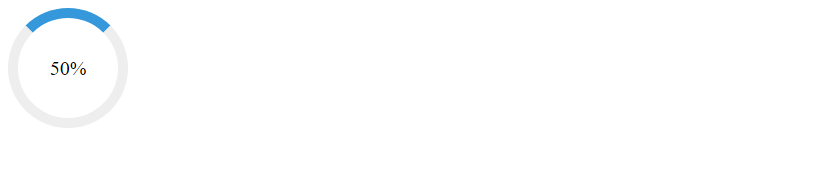
Creating a Semi-Circular Progress Bar
Sometimes, a semi-circular progress bar might fit better with your design. Here’s how you can create one.
Output:

Animated Circular Progress Bar
Adding animation can make the progress bar more dynamic and engaging. Here’s an example of an animated circular progress bar.
Output:

Customizing the Progress Bar Color
Customizing the color of your progress bar can help it match your website’s theme. Here’s how to change the color.
Output:

Adding a Gradient to the Progress Bar
Gradients can add a nice visual effect to your progress bar. Here’s an example of a circular progress bar with a gradient.
Output:

Conclusion
In this guide, we’ve explored various ways to create a circular progress bar using HTML and CSS. From basic examples to more complex ones with animations and gradients, you now have a solid foundation to build upon and customize further to fit your specific needs. Remember, the key to mastering web development is practice and experimentation, so don’t hesitate to tweak the examples provided and make them your own. Visit how2html.com for more tutorials and tips on HTML and CSS.
 How HTML
How HTML