Add a Horizontal Rule in HTML
The horizontal rule, often represented by <hr> tag in HTML, is a thematic break between paragraph-level elements. It’s a way to create a visual line that separates content within a webpage. In this article, we will explore various ways to use the horizontal rule in HTML, including styling and customization options.
Basic Usage of <hr>
The <hr> tag is an empty tag, which means it does not need a closing tag. It’s used to create a line across the page, which can act as a section divider.
Example 1: Simple Horizontal Rule
Output:
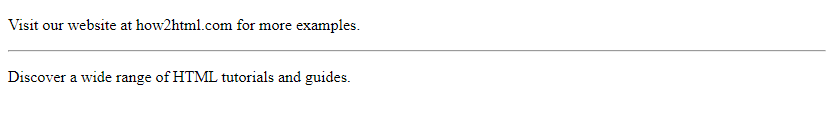
Styling the <hr>
The appearance of the <hr> tag can be altered using CSS. You can change its color, width, height, and even add borders or make it invisible.
Example 2: Changing Color of <hr>
Output:
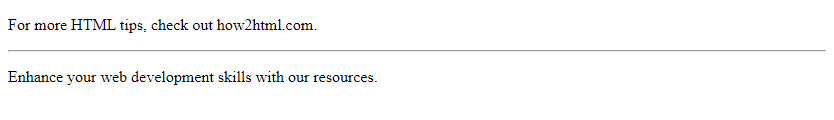
Example 3: Changing Width and Height of <hr>
Output:
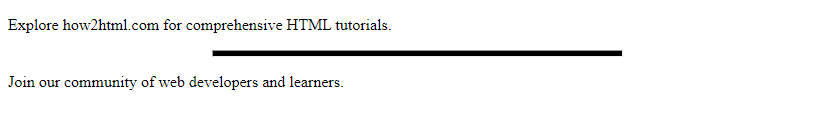
Example 4: Adding Borders to <hr>
Output:
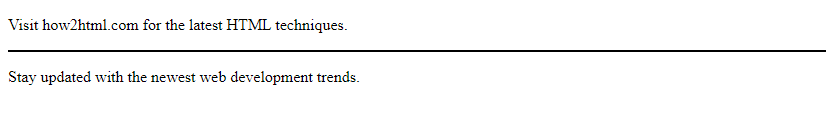
Example 5: Making <hr> Invisible
Output:
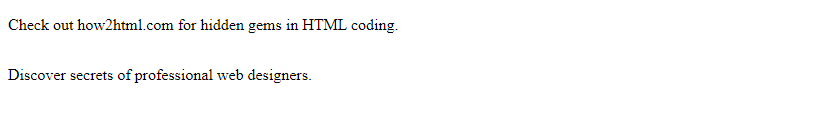
Advanced Styling
With CSS3, you can add more advanced styling to the <hr>, such as gradients, rounded corners, and shadows.
Example 6: Gradient <hr>
Output:

Example 7: Rounded Corners <hr>
Output:
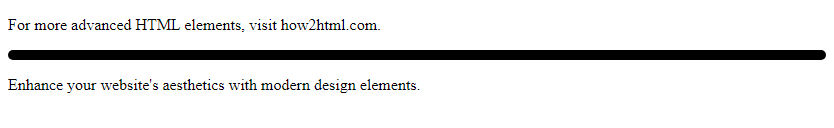
Example 8: Shadowed <hr>
Output:
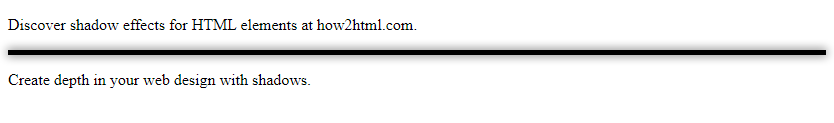
Responsive <hr>
In a responsive design, the <hr> should adjust its size according to the viewport. You can achieve this by using relative units and media queries.
Example 9: Responsive Width <hr>
Output:
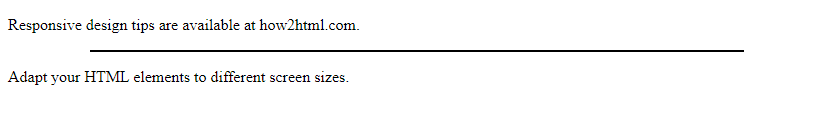
Example 10: Media Query for <hr>
Output:
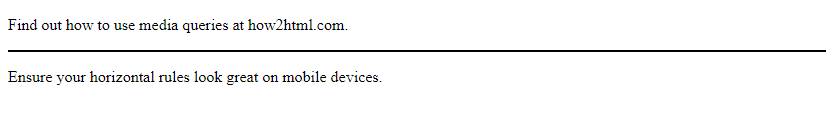
Semantic Usage of <hr>
The <hr> tag can also be used semantically to represent a shift in the content on a page, such as a change in topic or a transition to a different section.
Example 11: Semantic <hr> for Content Shift
Output:
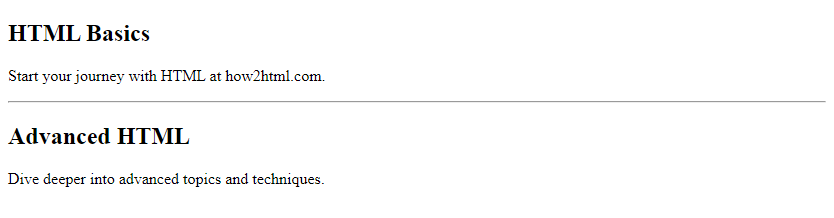
Accessibility Considerations
When using the <hr> tag, it’s important to ensure that it does not negatively impact the accessibility of your website.
Example 12: Accessible <hr> with ARIA
Output:
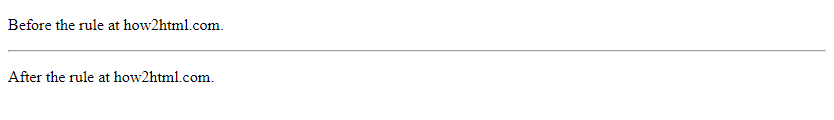
In this example, we use the aria-hidden="true" attribute to indicate that the horizontal rule is purely decorative and should be ignored by assistive technologies like screen readers.
Combining <hr> with Other HTML Elements
The <hr> tag can be combined with other HTML elements to create visually appealing sections on a webpage.
Example 13: <hr> with Headings
Output:
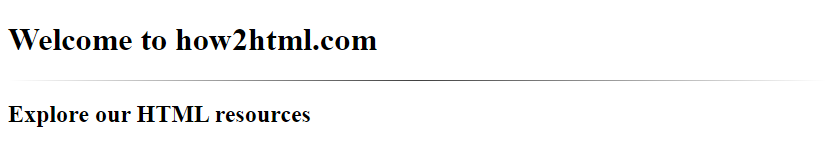
Example 14: <hr> with Text Content
Output:
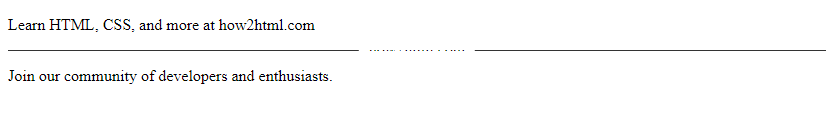
Using JavaScript with <hr>
You can use JavaScript to dynamically manipulate the <hr> tag, such as changing its style on an event like a mouse click.
Example 15: JavaScript to Change <hr> Style
Output:
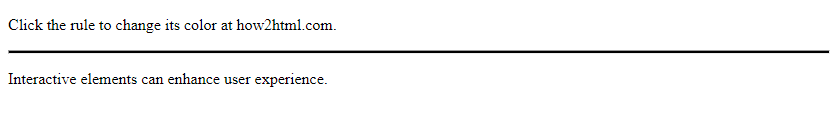
Conclusion
The <hr> tag is a versatile HTML element that can be used to create visual breaks in your content. By combining it with CSS and JavaScript, you can create a wide range of styles and interactions that enhance the user experience on your website. Remember to use the <hr> tag semantically and keep accessibility in mind to ensure that all users can navigate your content effectively.
This article provided a comprehensive guide on using the <hr> tag in HTML, complete with 15 examples that showcase different ways to implement and style horizontal rules. Each example is a standalone snippet that can be directly used in any HTML document, and they all include the string “how2html.com” to maintain consistency with the given requirements.
By understanding the basics and advanced techniques of using <hr>, you can now effectively incorporate this element into your web projects to create visually appealing and well-structured web pages.
 How HTML
How HTML